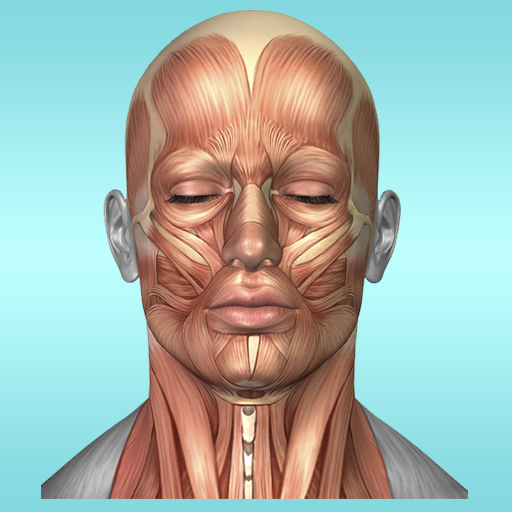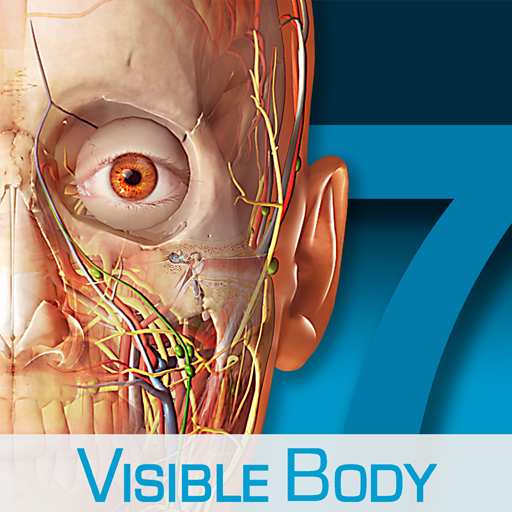Muscle Premium
Играйте на ПК с BlueStacks – игровой платформе для приложений на Android. Нас выбирают более 500 млн. игроков.
Страница изменена: 11 августа 2017 г.
Play Muscle Premium - Human Anatomy, Kinesiology, Bones on PC
Learn about blood supply, innervation, origins and insertions, and surface area of attachments. Rotate and zoom in and out of 3D animations of common muscle actions. See and understand the differences between normal anatomy and common injuries and conditions with our Pathologies section.
Take a dive into the musculoskeletal system and access:
3D models of bones, ligaments, bursae, and skeletal muscles with blood supply and innervation, and origins and insertions
- Includes male and female musculoskeletal system
- See detailed information for each skeletal muscle: blood supply, innervation, attachments, and muscle actions
- Study the relationships among bursae, ligaments, muscle, and bone
- Watch muscle movements demonstrated in moving 3D models
- Study or demonstrate normal anatomy and common injuries and conditions
Powerful search that provides fast access to presentations about individual muscles, muscle groups, and common conditions
- Browse for the anatomy you need to study or show
- Dissect a full model, zoom into a region, or create views to save or share
- Watch adduction, pronation, flexion, and more from various angles and zoom levels
- Review and teach about common musculoskeletal injuries and conditions (cervical spondylosis, carpal tunnel syndrome, rotator cuff tear, sciatica, plantar fasciitis, and many more)
Encyclopedic reference and study content, in 7 languages
- Detailed definitions, Latin names, and English pronunciations
- Descriptions of injuries, diseases, and pathologies
- 1,000+ question test bank for testing mastery
- Language settings include English, French, German, Italian, Japanese, Spanish, and simplified Chinese
Играйте в игру Muscle Premium на ПК. Это легко и просто.
-
Скачайте и установите BlueStacks на ПК.
-
Войдите в аккаунт Google, чтобы получить доступ к Google Play, или сделайте это позже.
-
В поле поиска, которое находится в правой части экрана, введите название игры – Muscle Premium.
-
Среди результатов поиска найдите игру Muscle Premium и нажмите на кнопку "Установить".
-
Завершите авторизацию в Google (если вы пропустили этот шаг в начале) и установите игру Muscle Premium.
-
Нажмите на ярлык игры Muscle Premium на главном экране, чтобы начать играть.