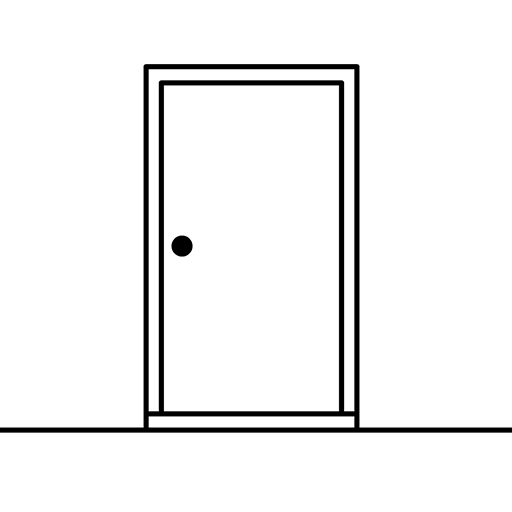Pavilion: Touch Edition
العب على الكمبيوتر الشخصي مع BlueStacks - نظام أندرويد للألعاب ، موثوق به من قبل أكثر من 500 مليون لاعب.
تم تعديل الصفحة في: 14 نوفمبر 2019
Play Pavilion: Touch Edition on PC
“An indie gaming masterclass in how to do things differently. You really, really need to play this one.”
9/10 – Pocket Gamer
"Pavilion is definitely a testament to what mobile games are capable of."
9/10 - AppAdvice
“It will make your eyes wish they never had to look at anything else, ever, again.”
AppSpy
"It’s a memorable journey and should be held alongside the likes of Monument Valley. A must-have for mobile gamers looking for something cerebral and pleasing."
9.5/10 - Appolicious
- Guide the mysterious main character through a surreal dream-like place where reality clash with fantasy.
- Interact with the environment - sounds, lights, physical objects - through intuitive touch controls.
- A puzzle game portrayed through exploration and audio-visual imagery fully realized in beautiful hand-crafted 2D artwork and an otherworldly soundscape.
- Dreamy ambient tunes from space-music pioneer Tony Gerber brings a great contemplative mood to the experience of Pavilion.
- A game in two chapters; Chapter 1 out now. Chapter 2 out in 20XX.
** GRAND PRIX - Busan Indie Connect 2015 **
** BEST ART - BIG Fest 2016 **
** Best Design - AZPlay 2015 **
** Official Selection - IndieCade 2015 **
** Finalist - Nordic Game Indie Night 2015 **
** Nominee - International Mobile Gaming Awards 2017 **
** Best Game Nominee - BIG Fest **
** Indie Prize Nominee - Tokyo Game Show 2015 **
** Best Playability Nominee - AZPlay 2015 **
** Best Sound Nominee - AZPlay 2015 **
العب Pavilion: Touch Edition على جهاز الكمبيوتر. من السهل البدء.
-
قم بتنزيل BlueStacks وتثبيته على جهاز الكمبيوتر الخاص بك
-
أكمل تسجيل الدخول إلى Google للوصول إلى متجر Play ، أو قم بذلك لاحقًا
-
ابحث عن Pavilion: Touch Edition في شريط البحث أعلى الزاوية اليمنى
-
انقر لتثبيت Pavilion: Touch Edition من نتائج البحث
-
أكمل تسجيل الدخول إلى Google (إذا تخطيت الخطوة 2) لتثبيت Pavilion: Touch Edition
-
انقر على أيقونة Pavilion: Touch Edition على الشاشة الرئيسية لبدء اللعب