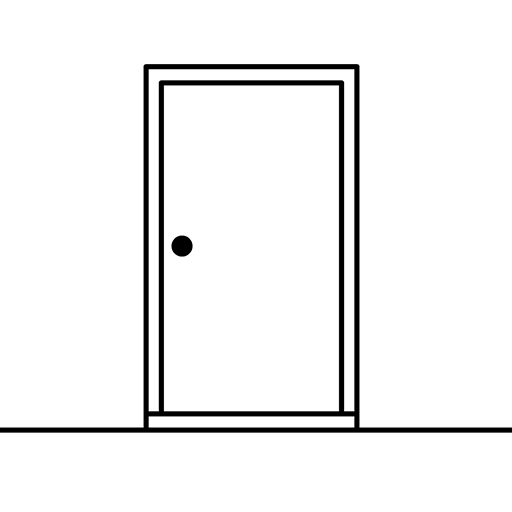このページには広告が含まれます

Pavilion: Touch Edition
Adventure | NVIDIA Lightspeed Studios
BlueStacksを使ってPCでプレイ - 5憶以上のユーザーが愛用している高機能Androidゲーミングプラットフォーム
Play Pavilion: Touch Edition on PC
Dubbed as a FOURTH-PERSON PUZZLING ADVENTURE - MULTIPLE AWARD-WINNING game PAVILION throws you directly into its mysterious and atmospheric world without any tutorials or beginning explanations.
“An indie gaming masterclass in how to do things differently. You really, really need to play this one.”
9/10 – Pocket Gamer
"Pavilion is definitely a testament to what mobile games are capable of."
9/10 - AppAdvice
“It will make your eyes wish they never had to look at anything else, ever, again.”
AppSpy
"It’s a memorable journey and should be held alongside the likes of Monument Valley. A must-have for mobile gamers looking for something cerebral and pleasing."
9.5/10 - Appolicious
- Guide the mysterious main character through a surreal dream-like place where reality clash with fantasy.
- Interact with the environment - sounds, lights, physical objects - through intuitive touch controls.
- A puzzle game portrayed through exploration and audio-visual imagery fully realized in beautiful hand-crafted 2D artwork and an otherworldly soundscape.
- Dreamy ambient tunes from space-music pioneer Tony Gerber brings a great contemplative mood to the experience of Pavilion.
- A game in two chapters; Chapter 1 out now. Chapter 2 out in 20XX.
** GRAND PRIX - Busan Indie Connect 2015 **
** BEST ART - BIG Fest 2016 **
** Best Design - AZPlay 2015 **
** Official Selection - IndieCade 2015 **
** Finalist - Nordic Game Indie Night 2015 **
** Nominee - International Mobile Gaming Awards 2017 **
** Best Game Nominee - BIG Fest **
** Indie Prize Nominee - Tokyo Game Show 2015 **
** Best Playability Nominee - AZPlay 2015 **
** Best Sound Nominee - AZPlay 2015 **
“An indie gaming masterclass in how to do things differently. You really, really need to play this one.”
9/10 – Pocket Gamer
"Pavilion is definitely a testament to what mobile games are capable of."
9/10 - AppAdvice
“It will make your eyes wish they never had to look at anything else, ever, again.”
AppSpy
"It’s a memorable journey and should be held alongside the likes of Monument Valley. A must-have for mobile gamers looking for something cerebral and pleasing."
9.5/10 - Appolicious
- Guide the mysterious main character through a surreal dream-like place where reality clash with fantasy.
- Interact with the environment - sounds, lights, physical objects - through intuitive touch controls.
- A puzzle game portrayed through exploration and audio-visual imagery fully realized in beautiful hand-crafted 2D artwork and an otherworldly soundscape.
- Dreamy ambient tunes from space-music pioneer Tony Gerber brings a great contemplative mood to the experience of Pavilion.
- A game in two chapters; Chapter 1 out now. Chapter 2 out in 20XX.
** GRAND PRIX - Busan Indie Connect 2015 **
** BEST ART - BIG Fest 2016 **
** Best Design - AZPlay 2015 **
** Official Selection - IndieCade 2015 **
** Finalist - Nordic Game Indie Night 2015 **
** Nominee - International Mobile Gaming Awards 2017 **
** Best Game Nominee - BIG Fest **
** Indie Prize Nominee - Tokyo Game Show 2015 **
** Best Playability Nominee - AZPlay 2015 **
** Best Sound Nominee - AZPlay 2015 **
Pavilion: Touch EditionをPCでプレイ
-
BlueStacksをダウンロードしてPCにインストールします。
-
GoogleにサインインしてGoogle Play ストアにアクセスします。(こちらの操作は後で行っても問題ありません)
-
右上の検索バーにPavilion: Touch Editionを入力して検索します。
-
クリックして検索結果からPavilion: Touch Editionをインストールします。
-
Googleサインインを完了してPavilion: Touch Editionをインストールします。※手順2を飛ばしていた場合
-
ホーム画面にてPavilion: Touch Editionのアイコンをクリックしてアプリを起動します。