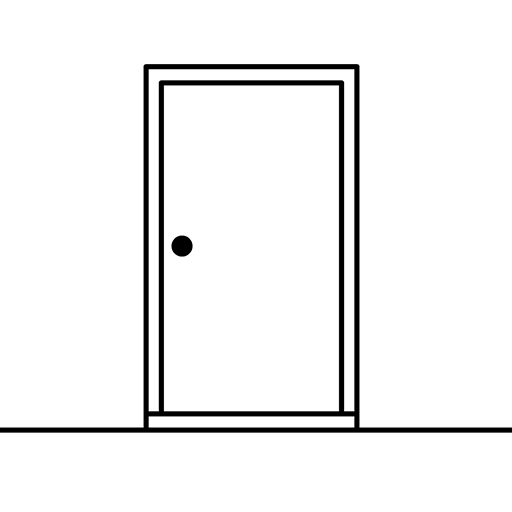Pavilion: Touch Edition
Adventure | NVIDIA Lightspeed Studios
在電腦上使用BlueStacks –受到5億以上的遊戲玩家所信任的Android遊戲平台。
Play Pavilion: Touch Edition on PC
Dubbed as a FOURTH-PERSON PUZZLING ADVENTURE - MULTIPLE AWARD-WINNING game PAVILION throws you directly into its mysterious and atmospheric world without any tutorials or beginning explanations.
“An indie gaming masterclass in how to do things differently. You really, really need to play this one.”
9/10 – Pocket Gamer
"Pavilion is definitely a testament to what mobile games are capable of."
9/10 - AppAdvice
“It will make your eyes wish they never had to look at anything else, ever, again.”
AppSpy
"It’s a memorable journey and should be held alongside the likes of Monument Valley. A must-have for mobile gamers looking for something cerebral and pleasing."
9.5/10 - Appolicious
- Guide the mysterious main character through a surreal dream-like place where reality clash with fantasy.
- Interact with the environment - sounds, lights, physical objects - through intuitive touch controls.
- A puzzle game portrayed through exploration and audio-visual imagery fully realized in beautiful hand-crafted 2D artwork and an otherworldly soundscape.
- Dreamy ambient tunes from space-music pioneer Tony Gerber brings a great contemplative mood to the experience of Pavilion.
- A game in two chapters; Chapter 1 out now. Chapter 2 out in 20XX.
** GRAND PRIX - Busan Indie Connect 2015 **
** BEST ART - BIG Fest 2016 **
** Best Design - AZPlay 2015 **
** Official Selection - IndieCade 2015 **
** Finalist - Nordic Game Indie Night 2015 **
** Nominee - International Mobile Gaming Awards 2017 **
** Best Game Nominee - BIG Fest **
** Indie Prize Nominee - Tokyo Game Show 2015 **
** Best Playability Nominee - AZPlay 2015 **
** Best Sound Nominee - AZPlay 2015 **
“An indie gaming masterclass in how to do things differently. You really, really need to play this one.”
9/10 – Pocket Gamer
"Pavilion is definitely a testament to what mobile games are capable of."
9/10 - AppAdvice
“It will make your eyes wish they never had to look at anything else, ever, again.”
AppSpy
"It’s a memorable journey and should be held alongside the likes of Monument Valley. A must-have for mobile gamers looking for something cerebral and pleasing."
9.5/10 - Appolicious
- Guide the mysterious main character through a surreal dream-like place where reality clash with fantasy.
- Interact with the environment - sounds, lights, physical objects - through intuitive touch controls.
- A puzzle game portrayed through exploration and audio-visual imagery fully realized in beautiful hand-crafted 2D artwork and an otherworldly soundscape.
- Dreamy ambient tunes from space-music pioneer Tony Gerber brings a great contemplative mood to the experience of Pavilion.
- A game in two chapters; Chapter 1 out now. Chapter 2 out in 20XX.
** GRAND PRIX - Busan Indie Connect 2015 **
** BEST ART - BIG Fest 2016 **
** Best Design - AZPlay 2015 **
** Official Selection - IndieCade 2015 **
** Finalist - Nordic Game Indie Night 2015 **
** Nominee - International Mobile Gaming Awards 2017 **
** Best Game Nominee - BIG Fest **
** Indie Prize Nominee - Tokyo Game Show 2015 **
** Best Playability Nominee - AZPlay 2015 **
** Best Sound Nominee - AZPlay 2015 **
在電腦上遊玩Pavilion: Touch Edition . 輕易上手.
-
在您的電腦上下載並安裝BlueStacks
-
完成Google登入後即可訪問Play商店,或等你需要訪問Play商店十再登入
-
在右上角的搜索欄中尋找 Pavilion: Touch Edition
-
點擊以從搜索結果中安裝 Pavilion: Touch Edition
-
完成Google登入(如果您跳過了步驟2),以安裝 Pavilion: Touch Edition
-
在首頁畫面中點擊 Pavilion: Touch Edition 圖標來啟動遊戲