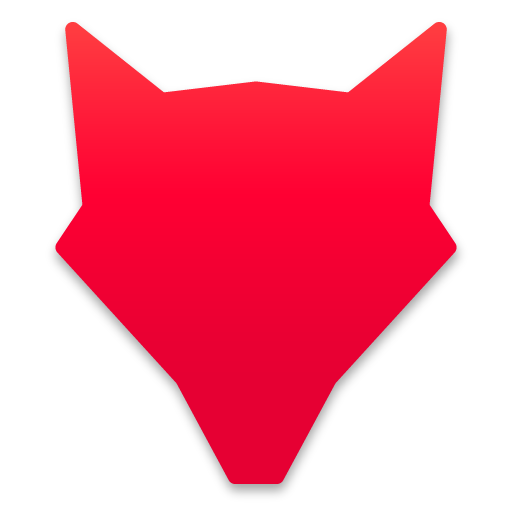Visiotalent
Spiele auf dem PC mit BlueStacks - der Android-Gaming-Plattform, der über 500 Millionen Spieler vertrauen.
Seite geändert am: 18. Dezember 2019
Play Visiotalent on PC
Visiotalent easily allows them to show their personality to the recruiter, within minutes.
2 ways to use it :
First job interview : answer questions wherever you want, whenever you want, recording yourself with your smartphone or tablet.
It’s an easy and innovative way to convince the recruiter to meet you. You will need to fill in the token you received from the recruiter to do this.
Training : be fully prepared for your job interviews, train anytime answering random job interview questions.
*Visiotalent lets you take a first job interview much faster than by phone.
Please feel free to use some of the time you saved to review the app !*
Spiele Visiotalent auf dem PC. Der Einstieg ist einfach.
-
Lade BlueStacks herunter und installiere es auf deinem PC
-
Schließe die Google-Anmeldung ab, um auf den Play Store zuzugreifen, oder mache es später
-
Suche in der Suchleiste oben rechts nach Visiotalent
-
Klicke hier, um Visiotalent aus den Suchergebnissen zu installieren
-
Schließe die Google-Anmeldung ab (wenn du Schritt 2 übersprungen hast), um Visiotalent zu installieren.
-
Klicke auf dem Startbildschirm auf das Visiotalent Symbol, um mit dem Spielen zu beginnen