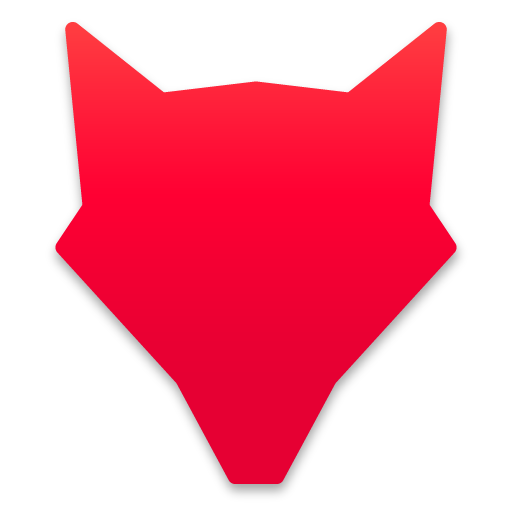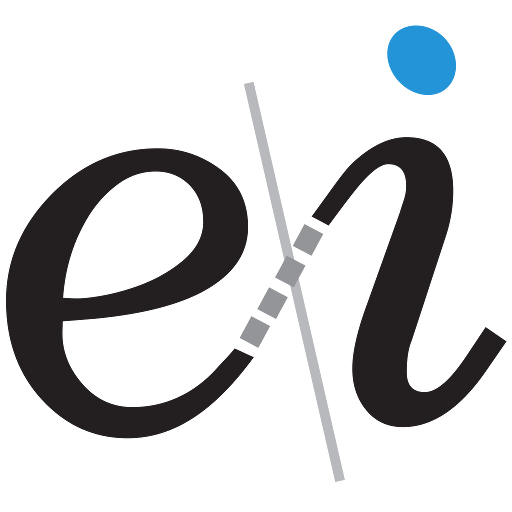Visiotalent
Play on PC with BlueStacks – the Android Gaming Platform, trusted by 500M+ gamers.
Page Modified on: December 18, 2019
Play Visiotalent on PC
Visiotalent easily allows them to show their personality to the recruiter, within minutes.
2 ways to use it :
First job interview : answer questions wherever you want, whenever you want, recording yourself with your smartphone or tablet.
It’s an easy and innovative way to convince the recruiter to meet you. You will need to fill in the token you received from the recruiter to do this.
Training : be fully prepared for your job interviews, train anytime answering random job interview questions.
*Visiotalent lets you take a first job interview much faster than by phone.
Please feel free to use some of the time you saved to review the app !*
Play Visiotalent on PC. It’s easy to get started.
-
Download and install BlueStacks on your PC
-
Complete Google sign-in to access the Play Store, or do it later
-
Look for Visiotalent in the search bar at the top right corner
-
Click to install Visiotalent from the search results
-
Complete Google sign-in (if you skipped step 2) to install Visiotalent
-
Click the Visiotalent icon on the home screen to start playing