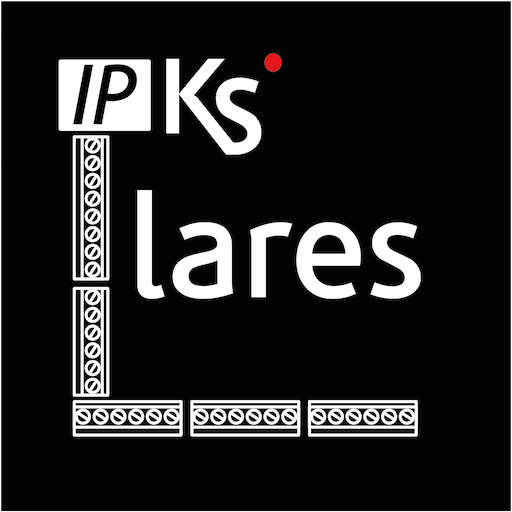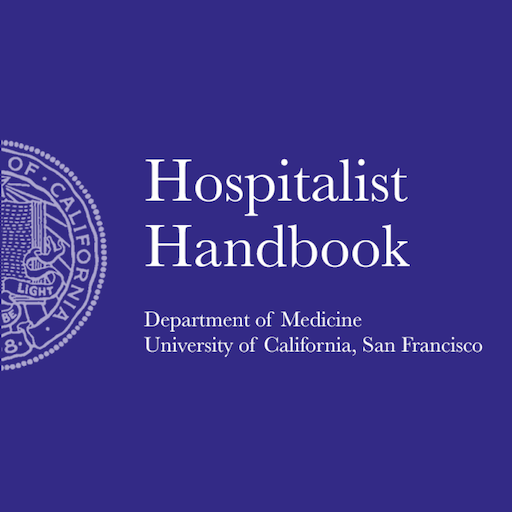Visiotech: Security Distributor
Play on PC with BlueStacks – the Android Gaming Platform, trusted by 500M+ gamers.
Page Modified on: October 29, 2019
Play Visiotech: Security Distributor on PC
With the new Visiotech APP you will be able to access your account and make all the management of our online store from your Smartphone.
You will be able to easily navigate and find state-of-the-art products. Access their descriptions and discover what suits you best.
The best security products in your hand. Choose what you need from a wide variety of products:
· CCTV
· Intrusion
· Fire
· Access Control and Time & Attendance
Add to cart, create quotes and access all your invoices.
Log into your account and enjoy all the advantages and services that Visiotech offers you anytime and anywhere.
Thanks to the app you will be informed of the latest security courses we offer. Or access all our demos and see first hand how our best products work.
Always be up to date with the latest security and video surveillance news with the Visiotech app.
If you work as a professional in the security market and you are not yet a Visiotech customer, please contact us in the "New Customer" section. You will enjoy enormous advantages, specialized technical service in multiple languages, customized developments and of course the best brands on the market.
Download now the Visiotech APP and manage quickly and securely all your purchases and orders.
Play Visiotech: Security Distributor on PC. It’s easy to get started.
-
Download and install BlueStacks on your PC
-
Complete Google sign-in to access the Play Store, or do it later
-
Look for Visiotech: Security Distributor in the search bar at the top right corner
-
Click to install Visiotech: Security Distributor from the search results
-
Complete Google sign-in (if you skipped step 2) to install Visiotech: Security Distributor
-
Click the Visiotech: Security Distributor icon on the home screen to start playing