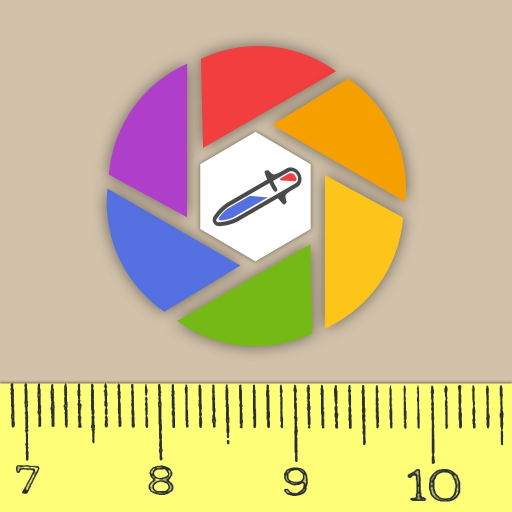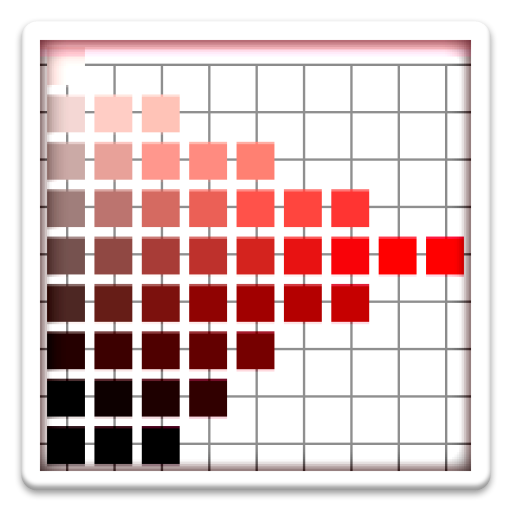ColorMeter camera color picker
เล่นบน PC ผ่าน BlueStacks - Android Gaming Platform ที่ได้รับความไว้วางใจจากเกมเมอร์ 500 ล้านคนทั่วโลก
Page Modified on: 30 สิงหาคม 2559
Play ColorMeter camera color picker on PC
It shows RGB components of the color and display it on the screen.
The hexadecimal (HTML) color code that used in graphic, picture or photo editors is also displayed.
You can create your custom color palette, preview, save and share it, detect colors on the picture and to find the best match (closest color) from the palette to the current one.
You can pick and analyze colors using 3 different ways:
- live camera view: point cross-hair on different objects and see the real time result on the screen.
- make a snapshot of objects and analyze colors on still image.
- load pictures from the gallery and pick colors on them.
You can use currently selected color as a wallpaper.
Features:
- live color analyzer
- make snapshot and work with still image
- load pictures from gallery
- white balance with undo function (LONG TOUCH)
- average window size option
- color palette
- save, delete and preview colors in color palette
- save/export and share palette using HTML file
- find closest color sample in the color palette to the currently selected with color finder
- value for R-, G-, B- channel
- CMY color model
- hexadecimal color code
- flash light
- save (select, freeze) color
- preview color (full screen mode)
- use color as wallpaper
- Autofocus button
- Zoom View option
- Help
เล่น ColorMeter camera color picker บน PC ได้ง่ายกว่า
-
ดาวน์โหลดและติดตั้ง BlueStacks บน PC ของคุณ
-
ลงชื่อเข้าใช้แอคเคาท์ Google เพื่อเข้าสู่ Play Store หรือทำในภายหลัง
-
ค้นหา ColorMeter camera color picker ในช่องค้นหาด้านขวาบนของโปรแกรม
-
คลิกเพื่อติดตั้ง ColorMeter camera color picker จากผลการค้นหา
-
ลงชื่อเข้าใช้บัญชี Google Account (หากยังไม่ได้ทำในขั้นที่ 2) เพื่อติดตั้ง ColorMeter camera color picker
-
คลิกที่ไอคอน ColorMeter camera color picker ในหน้าจอเพื่อเริ่มเล่น