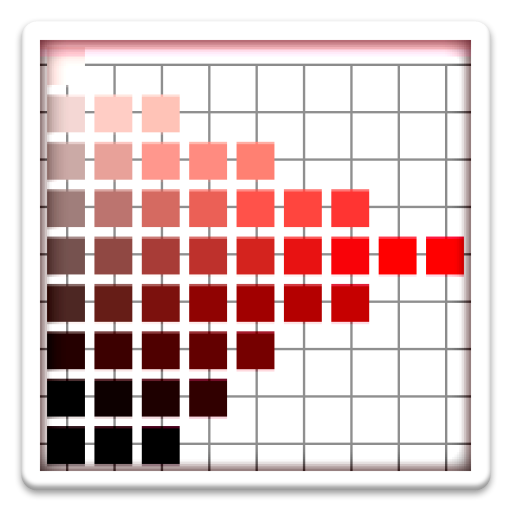ColorMeter 色計相機拾色器
个性化 | vistech.projects
在電腦上使用BlueStacks –受到5億以上的遊戲玩家所信任的Android遊戲平台。
Play ColorMeter camera color picker on PC
ColorMeter is a useful camera tool that allows you to pick live colors around you.
It shows RGB components of the color and display it on the screen.
The hexadecimal (HTML) color code that used in graphic, picture or photo editors is also displayed.
You can create your custom color palette, preview, save and share it, detect colors on the picture and to find the best match (closest color) from the palette to the current one.
You can pick and analyze colors using 3 different ways:
- live camera view: point cross-hair on different objects and see the real time result on the screen.
- make a snapshot of objects and analyze colors on still image.
- load pictures from the gallery and pick colors on them.
You can use currently selected color as a wallpaper.
Features:
- live color analyzer
- make snapshot and work with still image
- load pictures from gallery
- white balance with undo function (LONG TOUCH)
- average window size option
- color palette
- save, delete and preview colors in color palette
- save/export and share palette using HTML file
- find closest color sample in the color palette to the currently selected with color finder
- value for R-, G-, B- channel
- CMY color model
- hexadecimal color code
- flash light
- save (select, freeze) color
- preview color (full screen mode)
- use color as wallpaper
- Autofocus button
- Zoom View option
- Help
It shows RGB components of the color and display it on the screen.
The hexadecimal (HTML) color code that used in graphic, picture or photo editors is also displayed.
You can create your custom color palette, preview, save and share it, detect colors on the picture and to find the best match (closest color) from the palette to the current one.
You can pick and analyze colors using 3 different ways:
- live camera view: point cross-hair on different objects and see the real time result on the screen.
- make a snapshot of objects and analyze colors on still image.
- load pictures from the gallery and pick colors on them.
You can use currently selected color as a wallpaper.
Features:
- live color analyzer
- make snapshot and work with still image
- load pictures from gallery
- white balance with undo function (LONG TOUCH)
- average window size option
- color palette
- save, delete and preview colors in color palette
- save/export and share palette using HTML file
- find closest color sample in the color palette to the currently selected with color finder
- value for R-, G-, B- channel
- CMY color model
- hexadecimal color code
- flash light
- save (select, freeze) color
- preview color (full screen mode)
- use color as wallpaper
- Autofocus button
- Zoom View option
- Help
在電腦上遊玩ColorMeter 色計相機拾色器 . 輕易上手.
-
在您的電腦上下載並安裝BlueStacks
-
完成Google登入後即可訪問Play商店,或等你需要訪問Play商店十再登入
-
在右上角的搜索欄中尋找 ColorMeter 色計相機拾色器
-
點擊以從搜索結果中安裝 ColorMeter 色計相機拾色器
-
完成Google登入(如果您跳過了步驟2),以安裝 ColorMeter 色計相機拾色器
-
在首頁畫面中點擊 ColorMeter 色計相機拾色器 圖標來啟動遊戲