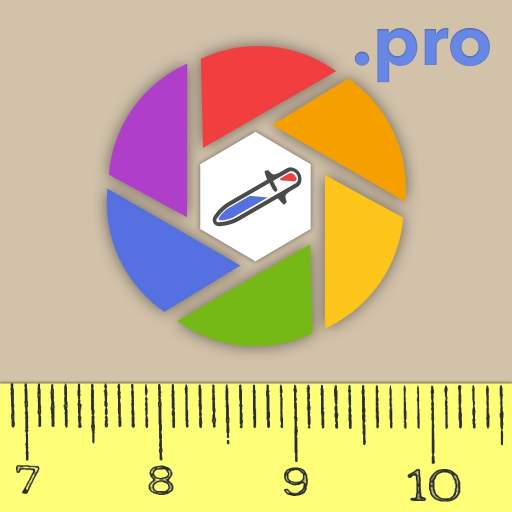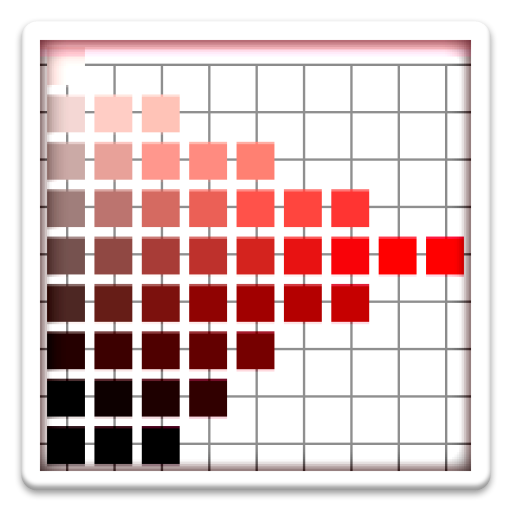Colormeter Free - Farbauswahl
Spiele auf dem PC mit BlueStacks - der Android-Gaming-Plattform, der über 500 Millionen Spieler vertrauen.
Seite geändert am: 29. Januar 2014
Play ColorMeter Free - color picker on PC
ColorMeter is a free useful camera color picker tool that allows you to pick live colors around you.
It display RGB color on the screen and the hexadecimal (HTML) color code that used in graphics, web design, Photoshop and other
picture or photo editors. Point cross-hair at different objects and see real time result on the screen.
You can use currently selected color for you Android phone or tablet personalization and customization.
Long touch on the color bar sets your current screen WALLPAPER to chosen color.
Features:
- live color analyzer
- make snapshots
- white balance (PRO*)
- load pictures from gallery(PRO)
- average window size option (PRO)
- RGB color on the screen
- CMY color model (PRO)
- flash light (PRO)
- hexadecimal HTML color code
- preview color (full screen mode) (PRO)
- use color as WALLPAPER
- AutoFocus button
- Zoom View option
- select colors from any point on the uploaded picture (PRO)
- color palette(PRO)
- save, delete and preview colors in color palette(PRO)
- save/export and share palette using HTML file (PRO)
- find closest color sample in the color palette to the currently selected with color finder(PRO)
- Help
- ad free
*PRO - available only in paid version.
http://vistechprojects.blogspot.com/
Keywords: color picker, color picker, color analyzer, detect, phone personalization and customization, web design, room design, graphics
color measure, camera measure, RGB, HEX color, hexadecimal color, wallpaper, color wallpaper, color selector, find color, camera app, skin tone, android
Spiele Colormeter Free - Farbauswahl auf dem PC. Der Einstieg ist einfach.
-
Lade BlueStacks herunter und installiere es auf deinem PC
-
Schließe die Google-Anmeldung ab, um auf den Play Store zuzugreifen, oder mache es später
-
Suche in der Suchleiste oben rechts nach Colormeter Free - Farbauswahl
-
Klicke hier, um Colormeter Free - Farbauswahl aus den Suchergebnissen zu installieren
-
Schließe die Google-Anmeldung ab (wenn du Schritt 2 übersprungen hast), um Colormeter Free - Farbauswahl zu installieren.
-
Klicke auf dem Startbildschirm auf das Colormeter Free - Farbauswahl Symbol, um mit dem Spielen zu beginnen