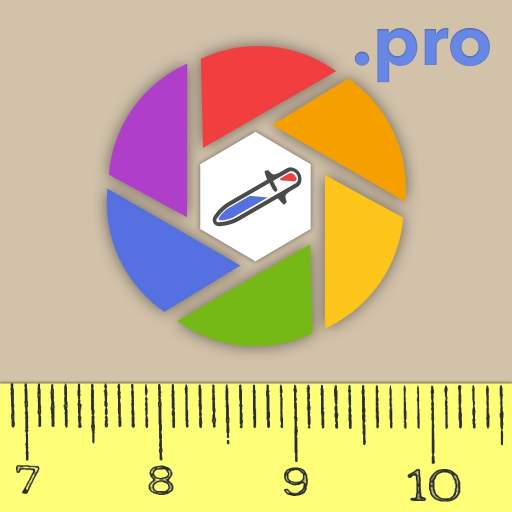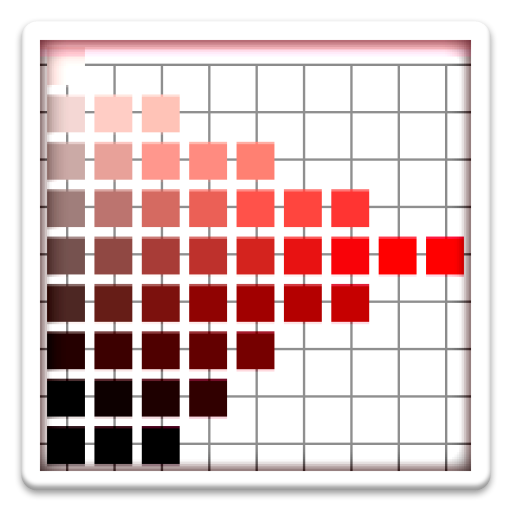ColorMeter 무료 - 색상 선택기
생산성 | vistech.projects
5억명 이상의 게이머가 신뢰하는 안드로이드 게임 플랫폼 BlueStacks으로 PC에서 플레이하세요.
Play ColorMeter Free - color picker on PC
ColorMeter: take live color around you with your camera and use it for you design projects or for your Android customization as a wallpaper.
ColorMeter is a free useful camera color picker tool that allows you to pick live colors around you.
It display RGB color on the screen and the hexadecimal (HTML) color code that used in graphics, web design, Photoshop and other
picture or photo editors. Point cross-hair at different objects and see real time result on the screen.
You can use currently selected color for you Android phone or tablet personalization and customization.
Long touch on the color bar sets your current screen WALLPAPER to chosen color.
Features:
- live color analyzer
- make snapshots
- white balance (PRO*)
- load pictures from gallery(PRO)
- average window size option (PRO)
- RGB color on the screen
- CMY color model (PRO)
- flash light (PRO)
- hexadecimal HTML color code
- preview color (full screen mode) (PRO)
- use color as WALLPAPER
- AutoFocus button
- Zoom View option
- select colors from any point on the uploaded picture (PRO)
- color palette(PRO)
- save, delete and preview colors in color palette(PRO)
- save/export and share palette using HTML file (PRO)
- find closest color sample in the color palette to the currently selected with color finder(PRO)
- Help
- ad free
*PRO - available only in paid version.
http://vistechprojects.blogspot.com/
Keywords: color picker, color picker, color analyzer, detect, phone personalization and customization, web design, room design, graphics
color measure, camera measure, RGB, HEX color, hexadecimal color, wallpaper, color wallpaper, color selector, find color, camera app, skin tone, android
ColorMeter is a free useful camera color picker tool that allows you to pick live colors around you.
It display RGB color on the screen and the hexadecimal (HTML) color code that used in graphics, web design, Photoshop and other
picture or photo editors. Point cross-hair at different objects and see real time result on the screen.
You can use currently selected color for you Android phone or tablet personalization and customization.
Long touch on the color bar sets your current screen WALLPAPER to chosen color.
Features:
- live color analyzer
- make snapshots
- white balance (PRO*)
- load pictures from gallery(PRO)
- average window size option (PRO)
- RGB color on the screen
- CMY color model (PRO)
- flash light (PRO)
- hexadecimal HTML color code
- preview color (full screen mode) (PRO)
- use color as WALLPAPER
- AutoFocus button
- Zoom View option
- select colors from any point on the uploaded picture (PRO)
- color palette(PRO)
- save, delete and preview colors in color palette(PRO)
- save/export and share palette using HTML file (PRO)
- find closest color sample in the color palette to the currently selected with color finder(PRO)
- Help
- ad free
*PRO - available only in paid version.
http://vistechprojects.blogspot.com/
Keywords: color picker, color picker, color analyzer, detect, phone personalization and customization, web design, room design, graphics
color measure, camera measure, RGB, HEX color, hexadecimal color, wallpaper, color wallpaper, color selector, find color, camera app, skin tone, android
PC에서 ColorMeter 무료 - 색상 선택기 플레이해보세요.
-
BlueStacks 다운로드하고 설치
-
Google Play 스토어에 로그인 하기(나중에 진행가능)
-
오른쪽 상단 코너에 ColorMeter 무료 - 색상 선택기 검색
-
검색 결과 중 ColorMeter 무료 - 색상 선택기 선택하여 설치
-
구글 로그인 진행(만약 2단계를 지나갔을 경우) 후 ColorMeter 무료 - 색상 선택기 설치
-
메인 홈화면에서 ColorMeter 무료 - 색상 선택기 선택하여 실행