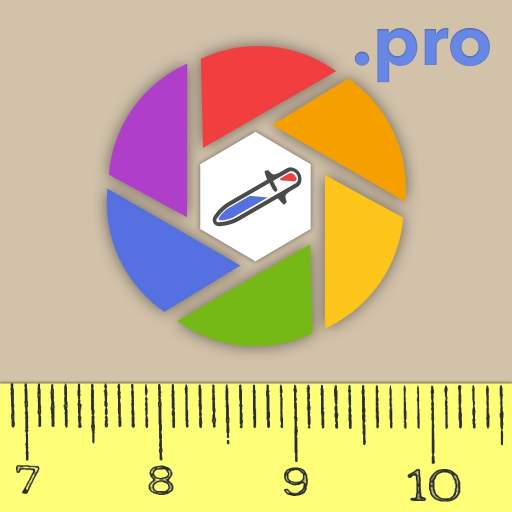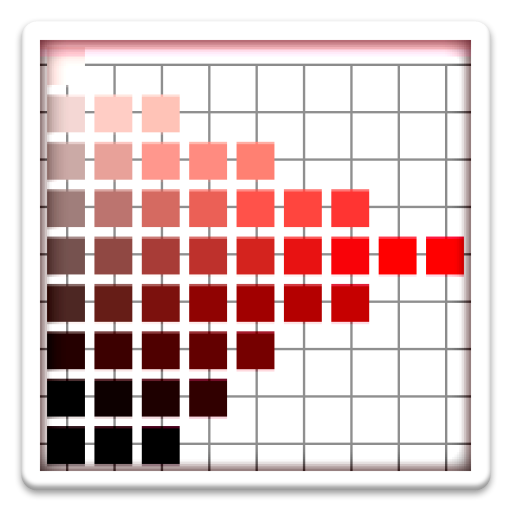ColorMeter Free - color picker
Chơi trên PC với BlueStacks - Nền tảng chơi game Android, được hơn 500 triệu game thủ tin tưởng.
Trang đã được sửa đổi vào: 29 tháng 1, 2014
Play ColorMeter Free - color picker on PC
ColorMeter is a free useful camera color picker tool that allows you to pick live colors around you.
It display RGB color on the screen and the hexadecimal (HTML) color code that used in graphics, web design, Photoshop and other
picture or photo editors. Point cross-hair at different objects and see real time result on the screen.
You can use currently selected color for you Android phone or tablet personalization and customization.
Long touch on the color bar sets your current screen WALLPAPER to chosen color.
Features:
- live color analyzer
- make snapshots
- white balance (PRO*)
- load pictures from gallery(PRO)
- average window size option (PRO)
- RGB color on the screen
- CMY color model (PRO)
- flash light (PRO)
- hexadecimal HTML color code
- preview color (full screen mode) (PRO)
- use color as WALLPAPER
- AutoFocus button
- Zoom View option
- select colors from any point on the uploaded picture (PRO)
- color palette(PRO)
- save, delete and preview colors in color palette(PRO)
- save/export and share palette using HTML file (PRO)
- find closest color sample in the color palette to the currently selected with color finder(PRO)
- Help
- ad free
*PRO - available only in paid version.
http://vistechprojects.blogspot.com/
Keywords: color picker, color picker, color analyzer, detect, phone personalization and customization, web design, room design, graphics
color measure, camera measure, RGB, HEX color, hexadecimal color, wallpaper, color wallpaper, color selector, find color, camera app, skin tone, android
Chơi ColorMeter Free - color picker trên PC. Rất dễ để bắt đầu
-
Tải và cài đặt BlueStacks trên máy của bạn
-
Hoàn tất đăng nhập vào Google để đến PlayStore, hoặc thực hiện sau
-
Tìm ColorMeter Free - color picker trên thanh tìm kiếm ở góc phải màn hình
-
Nhấn vào để cài đặt ColorMeter Free - color picker trong danh sách kết quả tìm kiếm
-
Hoàn tất đăng nhập Google (nếu bạn chưa làm bước 2) để cài đặt ColorMeter Free - color picker
-
Nhấn vào icon ColorMeter Free - color picker tại màn hình chính để bắt đầu chơi