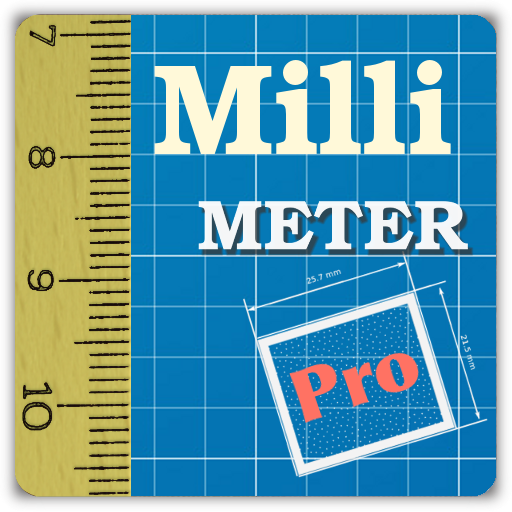Миллиметр - линейка на экране
Играйте на ПК с BlueStacks – игровой платформе для приложений на Android. Нас выбирают более 500 млн. игроков.
Страница изменена: 19 января 2019 г.
Play Millimeter - screen ruler app on PC
☛ ANY DEVICE can be calibrated for accurate measurements in Calibration Mode, where common standard objects (coins, credit cards, etc) can be used as a reference.
You can also customize your app by purchasing extra features or modes.
📏 What you can do in free version of the app:
- Calibrate Millimeter with custom or standard objects
- Ruler Mode for measure in metric and imperial units: mm and inch
- Additional vertical ruler for 2D measurements (📐)
- Area measurement for 2D measurements (⬛)
- Calculate W/H ratio of the rectangular objects in 2D
- Lock / Unlock rulers in any mode for better usability (🔒)
- Fine grid (1mm for millimeter units) 👍
- Use fractions for inch units
- Read interactive Help / Guide about all available features in a mode
- Use app as standard ruler
- Use full screen mode for better user experience in Ruler mode
💳 You can customize your free version and purchase extra modules and features that add the following functionality:
- Spirit / bubble level for checking incline or tilt angle 🔮
- Parts Mode to split length or objects in equal parts
- Thread per inch ( TPI ) measurement pattern (🔩) in Parts mode (https://youtu.be/M1Qrbs2bgCY)
- Circle Mode to measure circular objects (🔴)
- Split circle into equal sector / angle
- Protractor / Goniometer Mode - measure angles (⚪)
- Set exact size, length, diameter, number of parts manually with keyboard input (⌨)
- Change background to BW night mode for power saving (🔋) and better visualization (🌓)
Use this screen ruler in different areas to measure small objects that fit your phone or tablet screen : jewelry, jewels, rings 💍 , stones, screws, bolts, buttons diameter, nuts, knitting needles, knitting pattern, washers, insects, mosaic tile, hooks, thread, frame wrap angle, etc.
Units: millimeter (mm), inch (in). Fractions are supported for inch units.
Supported languages:
- English, German, Russian, Japanese and French languages.
📖 More about app: http://goo.gl/304nJB
☎ If you have any problems with the app on your device, please contact support@vistechprojects.com first and we will help you. Thank you.
VisTech.Projects Team.
Играйте в игру Миллиметр - линейка на экране на ПК. Это легко и просто.
-
Скачайте и установите BlueStacks на ПК.
-
Войдите в аккаунт Google, чтобы получить доступ к Google Play, или сделайте это позже.
-
В поле поиска, которое находится в правой части экрана, введите название игры – Миллиметр - линейка на экране.
-
Среди результатов поиска найдите игру Миллиметр - линейка на экране и нажмите на кнопку "Установить".
-
Завершите авторизацию в Google (если вы пропустили этот шаг в начале) и установите игру Миллиметр - линейка на экране.
-
Нажмите на ярлык игры Миллиметр - линейка на экране на главном экране, чтобы начать играть.