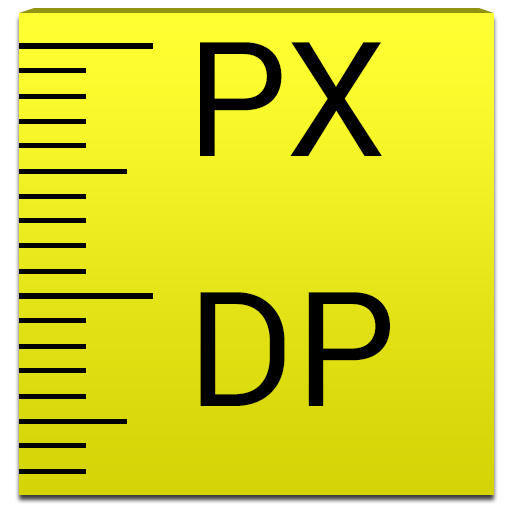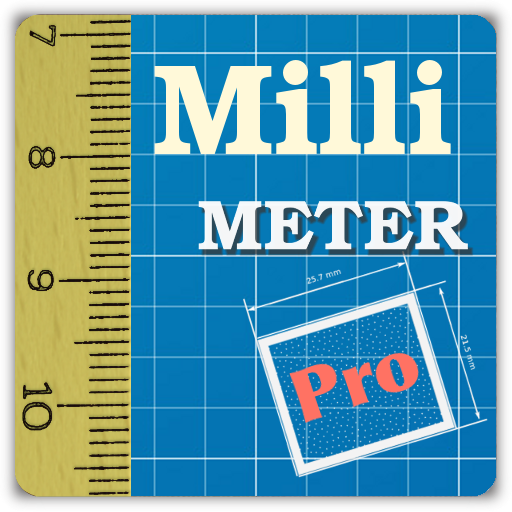
Millimeter Pro Display Lineal
Spiele auf dem PC mit BlueStacks - der Android-Gaming-Plattform, der über 500 Millionen Spieler vertrauen.
Seite geändert am: 23. Januar 2019
Play Millimeter Pro - screen ruler, protractor, level on PC
NO POP-UP ADS on your screen in the app unlike other free ruler apps on market. Best and real full screen ruler.
☛ ANY DEVICE can be calibrated for accurate measurements in Calibration Mode, where common standard objects (coins, credit cards, etc) can be used as a reference.
More about app: goo.gl/aF9L9Q
📖 posts about app: http://goo.gl/304nJB
📏 What you can do in Pro version of the app:
- Calibrate Millimeter with custom or standard objects (💳)
- Ruler Mode for measure in metric and imperial units: mm and inch
- Use fractions for inch units
- Use app as standard ruler
- Use full screen mode for better user experience in Ruler mode
- Additional vertical ruler for 2D measurements (📐)
- Area measurement for 2D measurements (⬛)
- Calculate W/H ratio of the rectangular objects in 2D
- Parts Mode to split length or objects in equal parts
- Thread per inch ( TPI ) measurement pattern (🔩) in Parts mode (https://youtu.be/M1Qrbs2bgCY)
- Spirit / bubble level for checking incline or tilt angle 🔮
- Circle Mode to measure circular objects (🔴)
- Split circle into equal sector / angle
- Protractor / Goniometer Mode - measure angles (⚪)
- Lock / Unlock rulers in any mode for better usability (🔒)
- Set exact size, length, diameter, number of parts manually with keyboard input (⌨)
- Change background to BW night mode for power saving (🔋) and better visualization (🌓)
- turn on/of fine grid (1 mm for millimeter units)
- Read interactive Help / Guide about all available features in a mode
Use this screen ruler in different areas to measure small objects that fit your phone or tablet screen : jewelry, jewels, rings 💍 , stones, screws, bolts, buttons diameter, nuts, knitting needles, knitting pattern, washers, insects, mosaic tile, hooks, thread, frame wrap angle, etc.
Units: millimeter (mm), inch (in). Fractions are supported for inch units.
Supported languages:
- English, German, Russian, Japanese and French languages.
☎ If you have any problems with the app on your device, please contact support@vistechprojects.com first and we will help you. Thank you.
VisTech.Projects Team.
Note:
measurement range limited by size of your screen and with fine calibration the app gives you accuracy comparable to standard ruler or measure tape.
Spiele Millimeter Pro Display Lineal auf dem PC. Der Einstieg ist einfach.
-
Lade BlueStacks herunter und installiere es auf deinem PC
-
Schließe die Google-Anmeldung ab, um auf den Play Store zuzugreifen, oder mache es später
-
Suche in der Suchleiste oben rechts nach Millimeter Pro Display Lineal
-
Klicke hier, um Millimeter Pro Display Lineal aus den Suchergebnissen zu installieren
-
Schließe die Google-Anmeldung ab (wenn du Schritt 2 übersprungen hast), um Millimeter Pro Display Lineal zu installieren.
-
Klicke auf dem Startbildschirm auf das Millimeter Pro Display Lineal Symbol, um mit dem Spielen zu beginnen