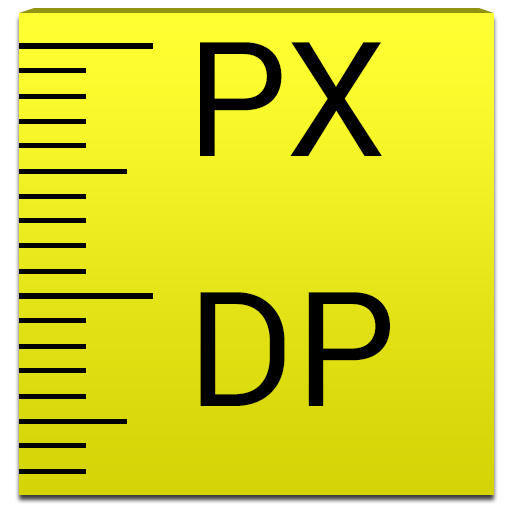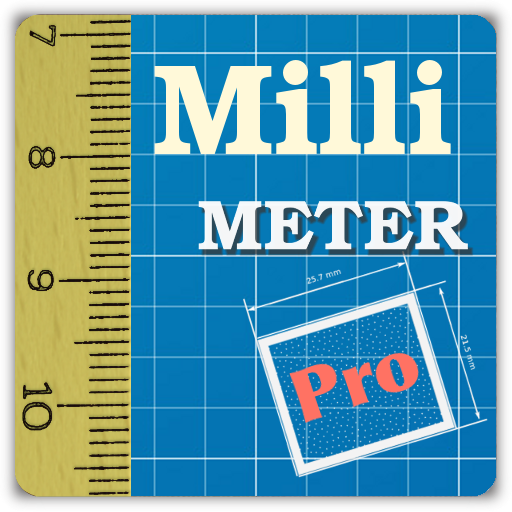
Millimeter Pro - screen ruler, protractor, level
商务办公 | vistech.projects
在電腦上使用BlueStacks –受到5億以上的遊戲玩家所信任的Android遊戲平台。
Play Millimeter Pro - screen ruler, protractor, level on PC
Millimeter is a screen ruler app. It uses full screen of Android device for distance and length measurements as caliper or tape measure. Place an object on the scale paper screen and simply touch and move rulers to measure it. Check features for more details. Pro version measures area, circle, radius and diameter, angles, ratio and splits into equal parts, angle
NO POP-UP ADS on your screen in the app unlike other free ruler apps on market. Best and real full screen ruler.
☛ ANY DEVICE can be calibrated for accurate measurements in Calibration Mode, where common standard objects (coins, credit cards, etc) can be used as a reference.
More about app: goo.gl/aF9L9Q
📖 posts about app: http://goo.gl/304nJB
📏 What you can do in Pro version of the app:
- Calibrate Millimeter with custom or standard objects (💳)
- Ruler Mode for measure in metric and imperial units: mm and inch
- Use fractions for inch units
- Use app as standard ruler
- Use full screen mode for better user experience in Ruler mode
- Additional vertical ruler for 2D measurements (📐)
- Area measurement for 2D measurements (⬛)
- Calculate W/H ratio of the rectangular objects in 2D
- Parts Mode to split length or objects in equal parts
- Thread per inch ( TPI ) measurement pattern (🔩) in Parts mode (https://youtu.be/M1Qrbs2bgCY)
- Spirit / bubble level for checking incline or tilt angle 🔮
- Circle Mode to measure circular objects (🔴)
- Split circle into equal sector / angle
- Protractor / Goniometer Mode - measure angles (⚪)
- Lock / Unlock rulers in any mode for better usability (🔒)
- Set exact size, length, diameter, number of parts manually with keyboard input (⌨)
- Change background to BW night mode for power saving (🔋) and better visualization (🌓)
- turn on/of fine grid (1 mm for millimeter units)
- Read interactive Help / Guide about all available features in a mode
Use this screen ruler in different areas to measure small objects that fit your phone or tablet screen : jewelry, jewels, rings 💍 , stones, screws, bolts, buttons diameter, nuts, knitting needles, knitting pattern, washers, insects, mosaic tile, hooks, thread, frame wrap angle, etc.
Units: millimeter (mm), inch (in). Fractions are supported for inch units.
Supported languages:
- English, German, Russian, Japanese and French languages.
☎ If you have any problems with the app on your device, please contact support@vistechprojects.com first and we will help you. Thank you.
VisTech.Projects Team.
Note:
measurement range limited by size of your screen and with fine calibration the app gives you accuracy comparable to standard ruler or measure tape.
NO POP-UP ADS on your screen in the app unlike other free ruler apps on market. Best and real full screen ruler.
☛ ANY DEVICE can be calibrated for accurate measurements in Calibration Mode, where common standard objects (coins, credit cards, etc) can be used as a reference.
More about app: goo.gl/aF9L9Q
📖 posts about app: http://goo.gl/304nJB
📏 What you can do in Pro version of the app:
- Calibrate Millimeter with custom or standard objects (💳)
- Ruler Mode for measure in metric and imperial units: mm and inch
- Use fractions for inch units
- Use app as standard ruler
- Use full screen mode for better user experience in Ruler mode
- Additional vertical ruler for 2D measurements (📐)
- Area measurement for 2D measurements (⬛)
- Calculate W/H ratio of the rectangular objects in 2D
- Parts Mode to split length or objects in equal parts
- Thread per inch ( TPI ) measurement pattern (🔩) in Parts mode (https://youtu.be/M1Qrbs2bgCY)
- Spirit / bubble level for checking incline or tilt angle 🔮
- Circle Mode to measure circular objects (🔴)
- Split circle into equal sector / angle
- Protractor / Goniometer Mode - measure angles (⚪)
- Lock / Unlock rulers in any mode for better usability (🔒)
- Set exact size, length, diameter, number of parts manually with keyboard input (⌨)
- Change background to BW night mode for power saving (🔋) and better visualization (🌓)
- turn on/of fine grid (1 mm for millimeter units)
- Read interactive Help / Guide about all available features in a mode
Use this screen ruler in different areas to measure small objects that fit your phone or tablet screen : jewelry, jewels, rings 💍 , stones, screws, bolts, buttons diameter, nuts, knitting needles, knitting pattern, washers, insects, mosaic tile, hooks, thread, frame wrap angle, etc.
Units: millimeter (mm), inch (in). Fractions are supported for inch units.
Supported languages:
- English, German, Russian, Japanese and French languages.
☎ If you have any problems with the app on your device, please contact support@vistechprojects.com first and we will help you. Thank you.
VisTech.Projects Team.
Note:
measurement range limited by size of your screen and with fine calibration the app gives you accuracy comparable to standard ruler or measure tape.
在電腦上遊玩Millimeter Pro - screen ruler, protractor, level . 輕易上手.
-
在您的電腦上下載並安裝BlueStacks
-
完成Google登入後即可訪問Play商店,或等你需要訪問Play商店十再登入
-
在右上角的搜索欄中尋找 Millimeter Pro - screen ruler, protractor, level
-
點擊以從搜索結果中安裝 Millimeter Pro - screen ruler, protractor, level
-
完成Google登入(如果您跳過了步驟2),以安裝 Millimeter Pro - screen ruler, protractor, level
-
在首頁畫面中點擊 Millimeter Pro - screen ruler, protractor, level 圖標來啟動遊戲