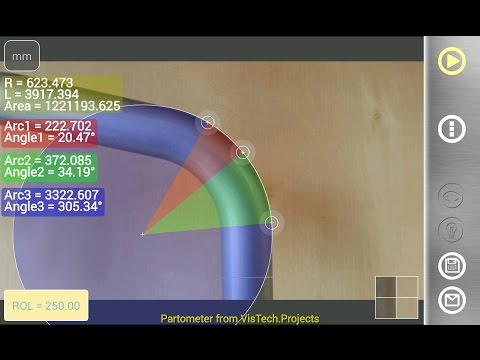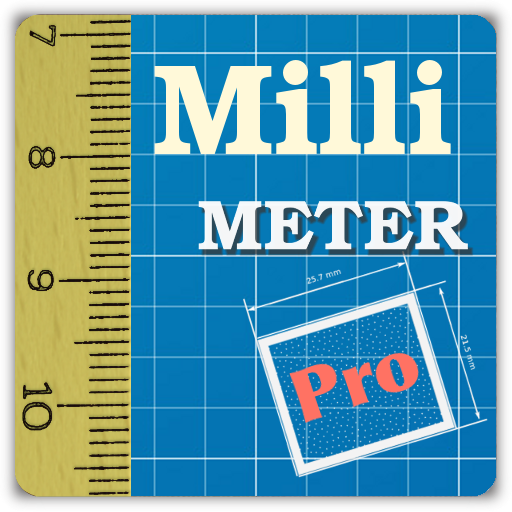Partometer - camera measure
工具 | vistech.projects
在電腦上使用BlueStacks –受到5億以上的遊戲玩家所信任的Android遊戲平台。
Play Partometer - camera measure on PC
Partometer is camera app for object size (length, width, height) measurements. It can be used for measurements of irregular shaped objects: area and perimeter. Also it allows to estimate ratio and make measurements on circular objects: radius, diameter, arc. You can also do pixels measurements on images. It can be used as a camera ruler or tape measure for accurate measurements on pictures and photos.
Mor about app on our blog: http://goo.gl/5meP2k
Measurement guide: http://goo.gl/OhUZjO
This android app performs remote, non-contact in plane measurements using Android phone or Android tablet. It uses the phone camera and any available object with known size as a reference. Most common reference objects like credit card, sheet of paper, DVD/CD, etc. are included in the application. Moreover you can use your own custom objects with known size to do camera measure.
If your friend or colleague is next to you, you don't need a ruler: use his height as a reference and measure objects around you. Use the app in medical area: for example, to measure distance between pupils by holding a credit card next to your face. Measure fish size very quickly and also you can load your pictures and measure all previous catch using your own height.
Modes:
Length-Mode - measure and divide an object in certain ratio or mark length on the object using ratio ruler (slider).
FreeHand-Mode - measure an object in any direction and compare sizes to each other.
Angle-Mode / Protractor / Goniometer- measure length, area and angle on an object in any direction and compare sizes to each other.
Area-Mode - area calculator, measure area of different shapes
Circle-Mode - measurements on circular objects: radius, arc, sector, area, angle.
What's new in last version:
- distance in pixels screen / original image,
- pic load from Picasa, Drive, file browsers
- auxiliary lines in Free Mode
- scale grid, multiple rulers, add points on line in Area Mode, cycling through points, fractions
Measurement result in different units like meters, millimeters, centimeters, feet, inches based on user settings. It calculates dimensions of an object in relative units with respect to a reference
You have an option to make a snapshot of the camera view and work with a still camera measure image instead of live camera view or load picture from a photo gallery.
The app is useful to measure bigger distances on a plane, where a simple ruler or tape measure are difficult to apply. All you need to do is to place a reference object (credit card or sheet of paper) on the measurement plane, make sure that the object of interest fits into the camera view and take your measurement
Partometer can be handful if:
- moving in and need to measure size of your room quickly
- buying furniture and want to estimate its size
- measure baggage size
- when buying glasses and need to measure Pupillary Distance (PD)
- measure fabric or cloth area and size
- measure trees
- need to measure out some distances on objects (handcraft, woodcraft, etc.)
- outdoor and want to know size of a big object that practically impossible to measure with a ruler or tape measure.
For example, you can measure:
- height of a house using sheet of paper as a reference object.
- small objects just by placing them on A4 or Letter sheet
- or compare height of a person
- use as a pitch gauge
- spark plug gap
- rectangle areas
- bearings, roller bearings, nuts, rings.
- any internal feature or free, irregular shape area on X-ray if you have a reference, useful for dentists
App has metric and imperial units: meters, centimeters, millimeters, inches, feet
Features: flashlight, autofocus, Save/Share results.
Depending on conditions this measure app can achieve sub mm resolution
Mor about app on our blog: http://goo.gl/5meP2k
Measurement guide: http://goo.gl/OhUZjO
This android app performs remote, non-contact in plane measurements using Android phone or Android tablet. It uses the phone camera and any available object with known size as a reference. Most common reference objects like credit card, sheet of paper, DVD/CD, etc. are included in the application. Moreover you can use your own custom objects with known size to do camera measure.
If your friend or colleague is next to you, you don't need a ruler: use his height as a reference and measure objects around you. Use the app in medical area: for example, to measure distance between pupils by holding a credit card next to your face. Measure fish size very quickly and also you can load your pictures and measure all previous catch using your own height.
Modes:
Length-Mode - measure and divide an object in certain ratio or mark length on the object using ratio ruler (slider).
FreeHand-Mode - measure an object in any direction and compare sizes to each other.
Angle-Mode / Protractor / Goniometer- measure length, area and angle on an object in any direction and compare sizes to each other.
Area-Mode - area calculator, measure area of different shapes
Circle-Mode - measurements on circular objects: radius, arc, sector, area, angle.
What's new in last version:
- distance in pixels screen / original image,
- pic load from Picasa, Drive, file browsers
- auxiliary lines in Free Mode
- scale grid, multiple rulers, add points on line in Area Mode, cycling through points, fractions
Measurement result in different units like meters, millimeters, centimeters, feet, inches based on user settings. It calculates dimensions of an object in relative units with respect to a reference
You have an option to make a snapshot of the camera view and work with a still camera measure image instead of live camera view or load picture from a photo gallery.
The app is useful to measure bigger distances on a plane, where a simple ruler or tape measure are difficult to apply. All you need to do is to place a reference object (credit card or sheet of paper) on the measurement plane, make sure that the object of interest fits into the camera view and take your measurement
Partometer can be handful if:
- moving in and need to measure size of your room quickly
- buying furniture and want to estimate its size
- measure baggage size
- when buying glasses and need to measure Pupillary Distance (PD)
- measure fabric or cloth area and size
- measure trees
- need to measure out some distances on objects (handcraft, woodcraft, etc.)
- outdoor and want to know size of a big object that practically impossible to measure with a ruler or tape measure.
For example, you can measure:
- height of a house using sheet of paper as a reference object.
- small objects just by placing them on A4 or Letter sheet
- or compare height of a person
- use as a pitch gauge
- spark plug gap
- rectangle areas
- bearings, roller bearings, nuts, rings.
- any internal feature or free, irregular shape area on X-ray if you have a reference, useful for dentists
App has metric and imperial units: meters, centimeters, millimeters, inches, feet
Features: flashlight, autofocus, Save/Share results.
Depending on conditions this measure app can achieve sub mm resolution
在電腦上遊玩Partometer - camera measure . 輕易上手.
-
在您的電腦上下載並安裝BlueStacks
-
完成Google登入後即可訪問Play商店,或等你需要訪問Play商店十再登入
-
在右上角的搜索欄中尋找 Partometer - camera measure
-
點擊以從搜索結果中安裝 Partometer - camera measure
-
完成Google登入(如果您跳過了步驟2),以安裝 Partometer - camera measure
-
在首頁畫面中點擊 Partometer - camera measure 圖標來啟動遊戲