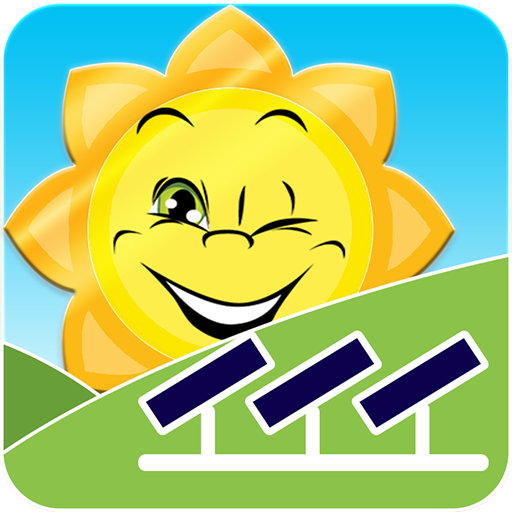SolarMeter GPS pannello solare
Gioca su PC con BlueStacks: la piattaforma di gioco Android, considerata affidabile da oltre 500 milioni di giocatori.
Pagina modificata il: 8 giugno 2016
Play SolarMeter solar panel planner on PC
You can't find a better source of energy then sunlight. It is presented in unlimited amount all over the globe, it's free and it has no destructive impact on the environment.
If you have ever thought of using this source, but have always had some doubts or questions as "Is my location getting enough sunlight?", "Do I have enough area on my roof to cover my annual energy consumption?", "What side of my roof is more energy effective?", "How much area do I need to cover my energy needs?", "How would my energy bill change after PV system installation?", now you can answer all these question using SolarMeter app for Android OS.
Solar Meter helps you to check solar potential of your roof, how much solar power you are getting at your location throughout the year and help to estimate how much energy a photovoltaic system is able to produce per month.
SolarMeter has following features:
- Real-time solar power calculation based on current location, panel/device orientation and panel/device tilt**
- Solar Power and Energy calculation for different period of time: day, month, year
- Ideal (calculated) and experimental statistical solar data (offline) available
- Sensor based inputs for orientation and tilt
- Automatic current location search using GPS and Network
- Graph/Plot 2D data presentation
- Solar panel efficiency control
- Bill and Saving estimation based on user input (energy monthly or annual consumption).
- Roof tilt angle measurement
- Roof area calculation based on Planimeter * or/and Partometer* apps measurements
- Metric and Imperial units
- Save, share screenshots and text reports feature with LONG TOUCH on results views.
- available for Android phones and tablets
Go green!
* Note: These apps need to be installed to be able to use them for measurements.
** Make sure your Time Zone settings are correct.
Gioca SolarMeter GPS pannello solare su PC. È facile iniziare.
-
Scarica e installa BlueStacks sul tuo PC
-
Completa l'accesso a Google per accedere al Play Store o eseguilo in un secondo momento
-
Cerca SolarMeter GPS pannello solare nella barra di ricerca nell'angolo in alto a destra
-
Fai clic per installare SolarMeter GPS pannello solare dai risultati della ricerca
-
Completa l'accesso a Google (se hai saltato il passaggio 2) per installare SolarMeter GPS pannello solare
-
Fai clic sull'icona SolarMeter GPS pannello solare nella schermata principale per iniziare a giocare