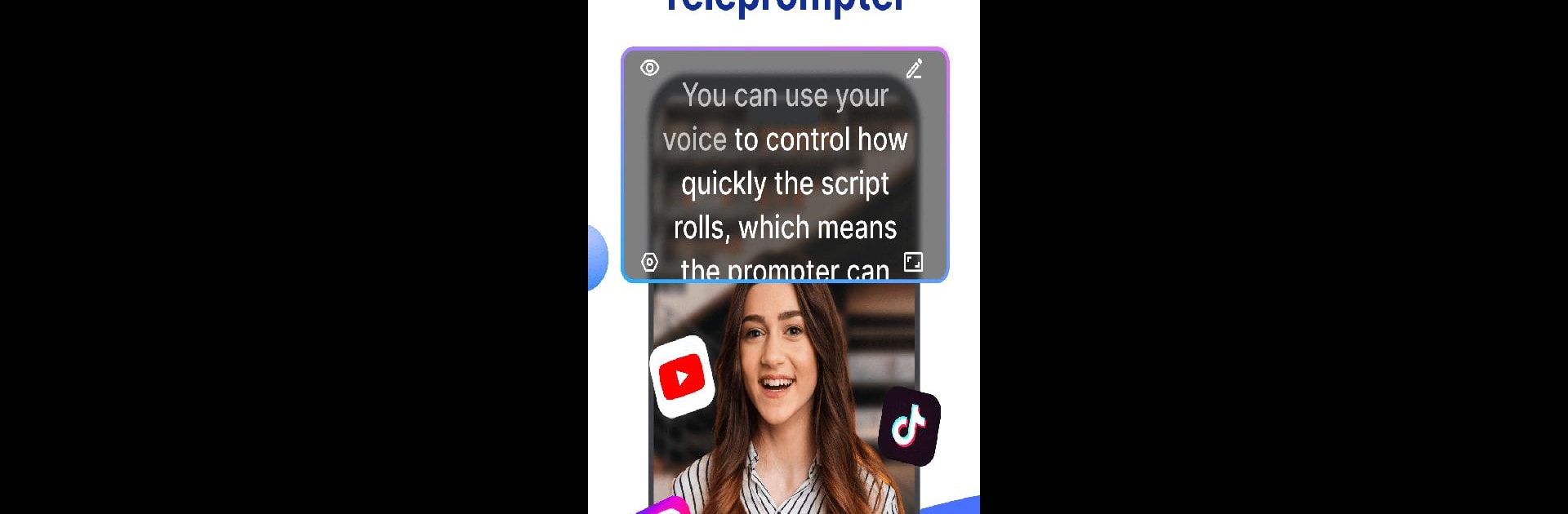
Blink Captions by Vozo AI
العب على الكمبيوتر الشخصي مع BlueStacks - نظام أندرويد للألعاب ، موثوق به من قبل أكثر من 500 مليون لاعب.
Run Blink: Smart Teleprompter on PC or Mac
Multitask effortlessly on your PC or Mac as you try out Blink: Smart Teleprompter, a Video Players & Editors app by Vistring Tech on BlueStacks.
About the App
Blink: Smart Teleprompter is a user-friendly app designed to help you craft impressive talking videos effortlessly. With AI-integrated features like scriptwriting assistance, a voice-synced teleprompter, beauty enhancements, and automatic stylish captions, it’s perfect for creating professional-grade videos without needing editing skills.
App Features
Voice-Synced Teleprompter
Keep your focus on the camera with Blink’s teleprompter, which syncs with your voice speed. Its smart speech recognition makes scrolling seamless as you naturally pace your speech. Plus, the floating teleprompting feature allows you to use other apps or even a DSLR while recording.
Auto Captions
Ensure viewer engagement with auto-generated captions that sync with your speech. Choose from various fonts and styles to add personality and flair to your text.
Virtual Background
Not happy with your backdrop? Quickly change it with an array of virtual scenes, from sleek offices to cozy living rooms, no green screen needed.
Script AI
Stuck on ideas? Blink’s AI-generated scripts help overcome creative blocks, speeding up the copywriting process seamlessly.
Beauty Filters
Enhance your look quickly with a selection of beauty filters and make a memorable impression every time.
Blink: Smart Teleprompter by Vistring Tech truly stands out in Video Players & Editors. Experience it on your PC with BlueStacks for an optimal setup.
Big screen. Bigger performance. Use BlueStacks on your PC or Mac to run your favorite apps.
العب Blink Captions by Vozo AI على جهاز الكمبيوتر. من السهل البدء.
-
قم بتنزيل BlueStacks وتثبيته على جهاز الكمبيوتر الخاص بك
-
أكمل تسجيل الدخول إلى Google للوصول إلى متجر Play ، أو قم بذلك لاحقًا
-
ابحث عن Blink Captions by Vozo AI في شريط البحث أعلى الزاوية اليمنى
-
انقر لتثبيت Blink Captions by Vozo AI من نتائج البحث
-
أكمل تسجيل الدخول إلى Google (إذا تخطيت الخطوة 2) لتثبيت Blink Captions by Vozo AI
-
انقر على أيقونة Blink Captions by Vozo AI على الشاشة الرئيسية لبدء اللعب
