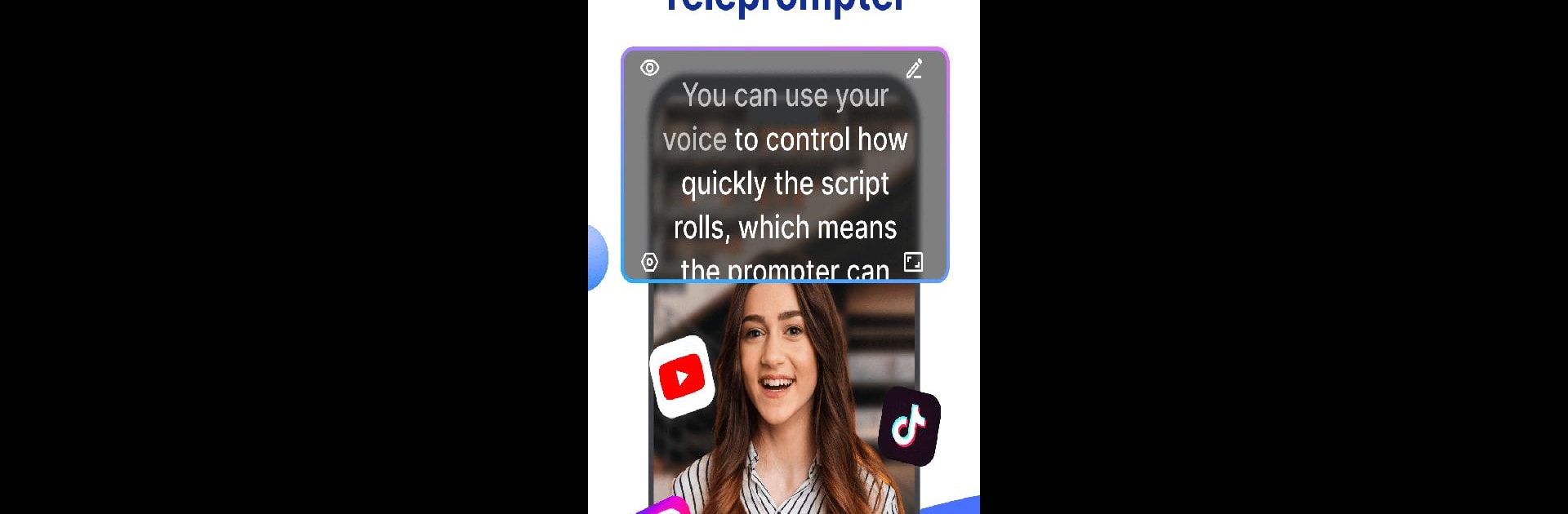

Blink Captions by Vozo AI
Играйте на ПК с BlueStacks – игровой платформе для приложений на Android. Нас выбирают более 500 млн. игроков.
Страница изменена: 17 янв. 2025 г.
Run Blink: Smart Teleprompter on PC or Mac
Multitask effortlessly on your PC or Mac as you try out Blink: Smart Teleprompter, a Video Players & Editors app by Vistring Tech on BlueStacks.
About the App
Blink: Smart Teleprompter is a user-friendly app designed to help you craft impressive talking videos effortlessly. With AI-integrated features like scriptwriting assistance, a voice-synced teleprompter, beauty enhancements, and automatic stylish captions, it’s perfect for creating professional-grade videos without needing editing skills.
App Features
Voice-Synced Teleprompter
Keep your focus on the camera with Blink’s teleprompter, which syncs with your voice speed. Its smart speech recognition makes scrolling seamless as you naturally pace your speech. Plus, the floating teleprompting feature allows you to use other apps or even a DSLR while recording.
Auto Captions
Ensure viewer engagement with auto-generated captions that sync with your speech. Choose from various fonts and styles to add personality and flair to your text.
Virtual Background
Not happy with your backdrop? Quickly change it with an array of virtual scenes, from sleek offices to cozy living rooms, no green screen needed.
Script AI
Stuck on ideas? Blink’s AI-generated scripts help overcome creative blocks, speeding up the copywriting process seamlessly.
Beauty Filters
Enhance your look quickly with a selection of beauty filters and make a memorable impression every time.
Blink: Smart Teleprompter by Vistring Tech truly stands out in Video Players & Editors. Experience it on your PC with BlueStacks for an optimal setup.
Big screen. Bigger performance. Use BlueStacks on your PC or Mac to run your favorite apps.
Играйте в игру Blink Captions by Vozo AI на ПК. Это легко и просто.
-
Скачайте и установите BlueStacks на ПК.
-
Войдите в аккаунт Google, чтобы получить доступ к Google Play, или сделайте это позже.
-
В поле поиска, которое находится в правой части экрана, введите название игры – Blink Captions by Vozo AI.
-
Среди результатов поиска найдите игру Blink Captions by Vozo AI и нажмите на кнопку "Установить".
-
Завершите авторизацию в Google (если вы пропустили этот шаг в начале) и установите игру Blink Captions by Vozo AI.
-
Нажмите на ярлык игры Blink Captions by Vozo AI на главном экране, чтобы начать играть.



