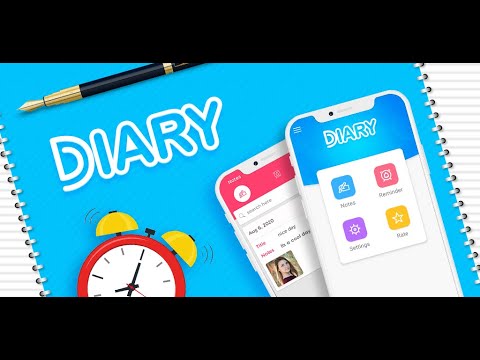Diary with Lock Save Memories
Juega en PC con BlueStacks: la plataforma de juegos Android, en la que confían más de 500 millones de jugadores.
Página modificada el: 22 de diciembre de 2021
Play Diary with Lock Save Memories on PC
Diary With Privacy Hey guys! Want to maintain personal life secrets, happy memories, thoughts, notes, Ideas, birthdays, anniversaries, ceremonies and special occasions, this is the perfect for those who wants to remember the memories life time.
Diary is a simple application and allows you to write daily thoughts, whose having habit recording daily events, memorable movements, feelings, secrets of life, small notes and appointments. You can attach a smiley emotion or relevant pictures in notes.
This Diary app is loaded with all advance options and more security features to your personal drafts. It keeps you every movement of life journey alive through this diary. This app has no limit, you can draft as many as you can and maintain secret with a secure password.
Diary App Main Features
Password Lock your diary by creating four digital pin for keeping the diary safe. In future if you require can change and recreate the password.
Backup and Restore Data This app allows you to backup diary data in a secure way and restore it again in to your device at any time. This feature helps you a lot if you lost your mobile.
Universal usage This diary is for universal usage can maintain secrets, use as reminders birthday dates, anniversaries, ceremonies, special memorable dates, popup with notification reminders.
Export data in to PDF Want to share the data with others or for your own purpose, generate the text in PDF file and share to your friends or save yourself.
Export and Import Data You can export Diary data and import anytime and anywhere. This feature helps you a lot if you lost your mobile or delete in any way. Simply you can export Diary data daily or weekly. So that you can retrieve if you lost your device.
Text and UI Features Customize text with numerous options including bold, italic, strike, highlight, font color size and style etc.
Calendars and AlarmsCreate Date and Alarms Day/ month / year draft, text, Messages, Notes, appointments, Important meetings, Seminars, Projects, Reminders for special occasion.
Diary Highlights
★ Enter unlimited entries every day with pictures and emojis
★ Easily create, edit and delete data.
★ Search and find the data with date search or monthly search.
★ Secure your entries with passwords
★ Choose a color theme according to your mood and taste.
★ Reminder option to remind u
★ Number of fonts and themes
★ Export or Import saved Diary data to drive
★ Beautiful emojis to implement in your text with different types of moods
★ Add pictures to your daily data
So enjoy this free Diary app with safety, security. Please give your support by giving rating and comment if you enjoy this app.
Thanking you from Visu Entertainment
Juega Diary with Lock Save Memories en la PC. Es fácil comenzar.
-
Descargue e instale BlueStacks en su PC
-
Complete el inicio de sesión de Google para acceder a Play Store, o hágalo más tarde
-
Busque Diary with Lock Save Memories en la barra de búsqueda en la esquina superior derecha
-
Haga clic para instalar Diary with Lock Save Memories desde los resultados de búsqueda
-
Complete el inicio de sesión de Google (si omitió el paso 2) para instalar Diary with Lock Save Memories
-
Haz clic en el ícono Diary with Lock Save Memories en la pantalla de inicio para comenzar a jugar