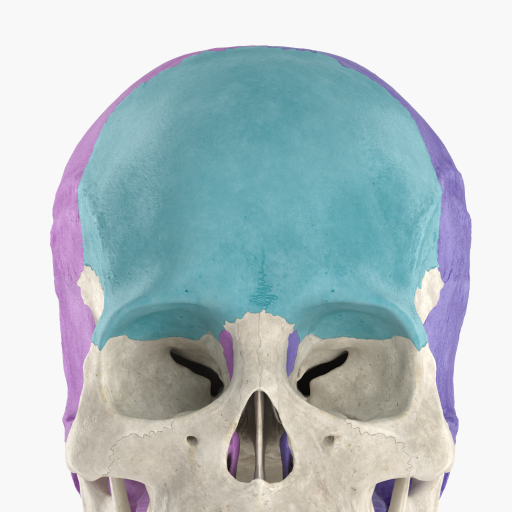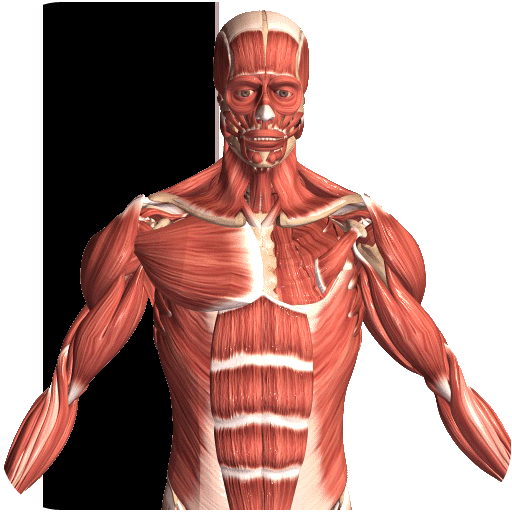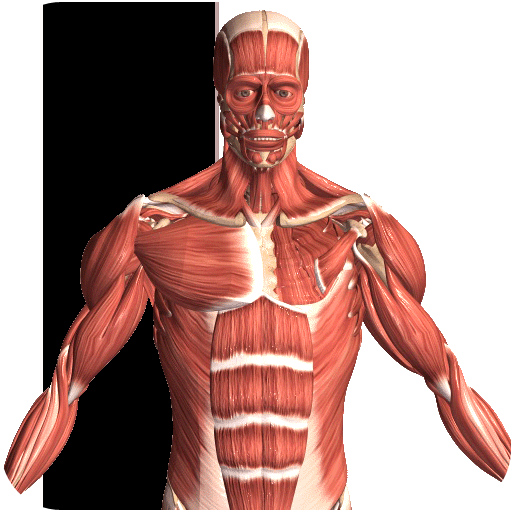My Skull Anatomy
เล่นบน PC ผ่าน BlueStacks - Android Gaming Platform ที่ได้รับความไว้วางใจจากเกมเมอร์ 500 ล้านคนทั่วโลก
Page Modified on: 6 ธันวาคม 2564
Play My Skull Anatomy on PC
My Skull Anatomy gives users an in depth look at the Skull allowing them to select , X-ray view, hide and show parts of the Skull as well as view real time animation, draw or white on screen and share screenshots, Audio pronunciation for all anatomy terms and more.
User can select external part of Skull to view name of the part or read related information.
These apps can be great help for medical students, universities and healthcare institutions or to anyone who needs to explore Skull anatomy in detail with high quality graphic and features of the app.
FEATURES
-User friendly interface.
- Simple navigation - 360° rotation, Zoom and Pan
-Selection Mode
- X-ray mode
- Hide and show mode
-Animation Mode
-Search options.
-Audio pronunciation for all anatomy terms.
-Draw or white on screen and share screenshots.
-Info panel
เล่น My Skull Anatomy บน PC ได้ง่ายกว่า
-
ดาวน์โหลดและติดตั้ง BlueStacks บน PC ของคุณ
-
ลงชื่อเข้าใช้แอคเคาท์ Google เพื่อเข้าสู่ Play Store หรือทำในภายหลัง
-
ค้นหา My Skull Anatomy ในช่องค้นหาด้านขวาบนของโปรแกรม
-
คลิกเพื่อติดตั้ง My Skull Anatomy จากผลการค้นหา
-
ลงชื่อเข้าใช้บัญชี Google Account (หากยังไม่ได้ทำในขั้นที่ 2) เพื่อติดตั้ง My Skull Anatomy
-
คลิกที่ไอคอน My Skull Anatomy ในหน้าจอเพื่อเริ่มเล่น