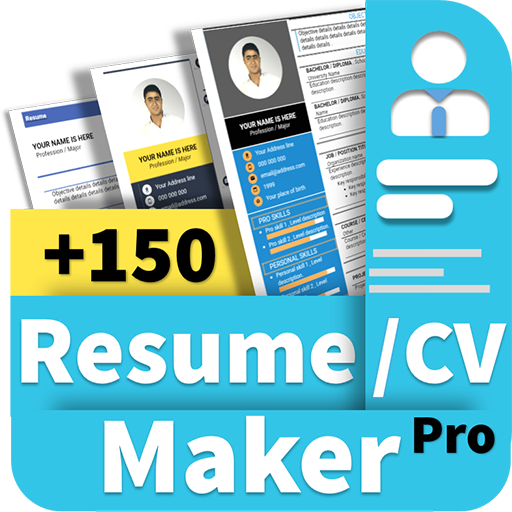Resume Builder & CV Maker By VisualCV
Spiele auf dem PC mit BlueStacks - der Android-Gaming-Plattform, der über 500 Millionen Spieler vertrauen.
Seite geändert am: 25. Februar 2020
Play Resume Builder & CV Maker By VisualCV on PC
VisualCV is an easy and convenient way to create PDF resumes, CVs, online portfolios and cover letters for standout job applications.
It features easy-importing from existing PDF or word resumes, professionally designed templates, and easy editing options to ensure you always have the best resume possible ready to impress your future employer.
In today’s fast moving career market, you never know when you will need to put your best profile forward. VisualCV mobile makes it easy to create and send your resume !
Resume Builder Features
- Import Resume Data from LinkedIn
- 2019 Premium Resume Designs & Templates
- Import Your resume From PDF and Word Formats
- Customize Resume Fields
- Add Additional Content
- Add Your Photo
- Publish and share in Seconds
In today’s fast moving career market, you never know when you will need to put your best profile forward. VisualCV mobile makes it easy.
Download Resume Builder by VisualCV Now and make your next career move.
Spiele Resume Builder & CV Maker By VisualCV auf dem PC. Der Einstieg ist einfach.
-
Lade BlueStacks herunter und installiere es auf deinem PC
-
Schließe die Google-Anmeldung ab, um auf den Play Store zuzugreifen, oder mache es später
-
Suche in der Suchleiste oben rechts nach Resume Builder & CV Maker By VisualCV
-
Klicke hier, um Resume Builder & CV Maker By VisualCV aus den Suchergebnissen zu installieren
-
Schließe die Google-Anmeldung ab (wenn du Schritt 2 übersprungen hast), um Resume Builder & CV Maker By VisualCV zu installieren.
-
Klicke auf dem Startbildschirm auf das Resume Builder & CV Maker By VisualCV Symbol, um mit dem Spielen zu beginnen