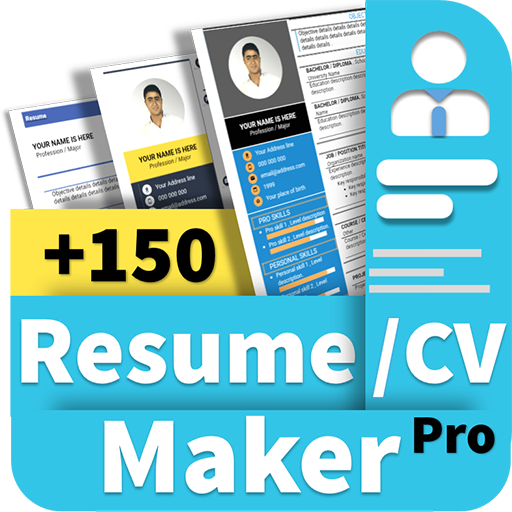Resume Builder & CV Maker By VisualCV
Play on PC with BlueStacks – the Android Gaming Platform, trusted by 500M+ gamers.
Page Modified on: February 25, 2020
Play Resume Builder & CV Maker By VisualCV on PC
VisualCV is an easy and convenient way to create PDF resumes, CVs, online portfolios and cover letters for standout job applications.
It features easy-importing from existing PDF or word resumes, professionally designed templates, and easy editing options to ensure you always have the best resume possible ready to impress your future employer.
In today’s fast moving career market, you never know when you will need to put your best profile forward. VisualCV mobile makes it easy to create and send your resume !
Resume Builder Features
- Import Resume Data from LinkedIn
- 2019 Premium Resume Designs & Templates
- Import Your resume From PDF and Word Formats
- Customize Resume Fields
- Add Additional Content
- Add Your Photo
- Publish and share in Seconds
In today’s fast moving career market, you never know when you will need to put your best profile forward. VisualCV mobile makes it easy.
Download Resume Builder by VisualCV Now and make your next career move.
Play Resume Builder & CV Maker By VisualCV on PC. It’s easy to get started.
-
Download and install BlueStacks on your PC
-
Complete Google sign-in to access the Play Store, or do it later
-
Look for Resume Builder & CV Maker By VisualCV in the search bar at the top right corner
-
Click to install Resume Builder & CV Maker By VisualCV from the search results
-
Complete Google sign-in (if you skipped step 2) to install Resume Builder & CV Maker By VisualCV
-
Click the Resume Builder & CV Maker By VisualCV icon on the home screen to start playing