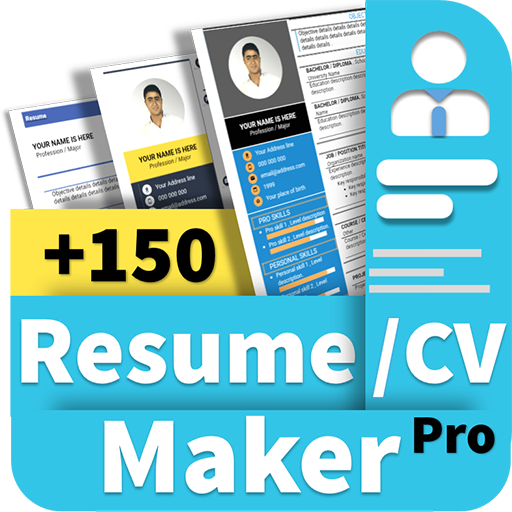このページには広告が含まれます

Resume Builder & CV Maker By VisualCV
ビジネス | Workstory Inc.
BlueStacksを使ってPCでプレイ - 5憶以上のユーザーが愛用している高機能Androidゲーミングプラットフォーム
Play Resume Builder & CV Maker By VisualCV on PC
Build and send professional resumes or CVs on the go - a perfect app for busy job seekers.
VisualCV is an easy and convenient way to create PDF resumes, CVs, online portfolios and cover letters for standout job applications.
It features easy-importing from existing PDF or word resumes, professionally designed templates, and easy editing options to ensure you always have the best resume possible ready to impress your future employer.
In today’s fast moving career market, you never know when you will need to put your best profile forward. VisualCV mobile makes it easy to create and send your resume !
Resume Builder Features
- Import Resume Data from LinkedIn
- 2019 Premium Resume Designs & Templates
- Import Your resume From PDF and Word Formats
- Customize Resume Fields
- Add Additional Content
- Add Your Photo
- Publish and share in Seconds
In today’s fast moving career market, you never know when you will need to put your best profile forward. VisualCV mobile makes it easy.
Download Resume Builder by VisualCV Now and make your next career move.
VisualCV is an easy and convenient way to create PDF resumes, CVs, online portfolios and cover letters for standout job applications.
It features easy-importing from existing PDF or word resumes, professionally designed templates, and easy editing options to ensure you always have the best resume possible ready to impress your future employer.
In today’s fast moving career market, you never know when you will need to put your best profile forward. VisualCV mobile makes it easy to create and send your resume !
Resume Builder Features
- Import Resume Data from LinkedIn
- 2019 Premium Resume Designs & Templates
- Import Your resume From PDF and Word Formats
- Customize Resume Fields
- Add Additional Content
- Add Your Photo
- Publish and share in Seconds
In today’s fast moving career market, you never know when you will need to put your best profile forward. VisualCV mobile makes it easy.
Download Resume Builder by VisualCV Now and make your next career move.
Resume Builder & CV Maker By VisualCVをPCでプレイ
-
BlueStacksをダウンロードしてPCにインストールします。
-
GoogleにサインインしてGoogle Play ストアにアクセスします。(こちらの操作は後で行っても問題ありません)
-
右上の検索バーにResume Builder & CV Maker By VisualCVを入力して検索します。
-
クリックして検索結果からResume Builder & CV Maker By VisualCVをインストールします。
-
Googleサインインを完了してResume Builder & CV Maker By VisualCVをインストールします。※手順2を飛ばしていた場合
-
ホーム画面にてResume Builder & CV Maker By VisualCVのアイコンをクリックしてアプリを起動します。