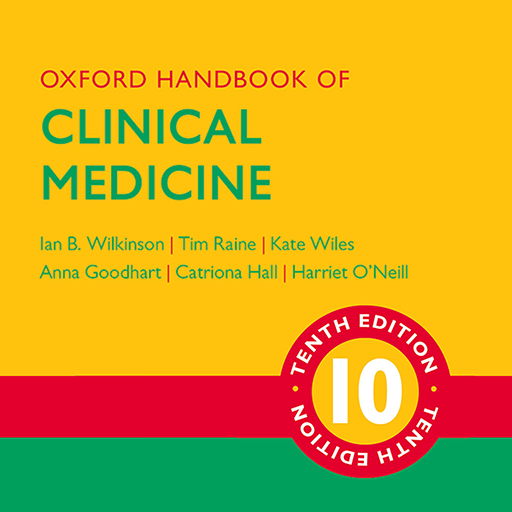このページには広告が含まれます

VisualDx
医療 | VisualDx
BlueStacksを使ってPCでプレイ - 5憶以上のユーザーが愛用している高機能Androidゲーミングプラットフォーム
Play VisualDx on PC
VisualDx is the single source for diagnostic clinical decision support. Searchable by symptoms, signs, and patient factors, VisualDx is the fastest path to a customized differential diagnosis. Tens of thousands of images and graphics speed comparison, recognition, and diagnosis. VisualDx is used to validate a diagnosis, access next steps for management and care, and for patient education. The VisualDx decision support and reference tool for physicians includes more than 3000 diagnoses and over 41 000 medical images. REQUIRES a VisualDx subscription; see below for details.
VisualDx combines expert medical knowledge, standardized terminology, intelligent search, and the best medical images to deliver concise and accurate answers. Search by diagnosis, build a patient-specific differential, or look up drug-induced adverse reactions by medication – all at the point of care. VisualDx Mobile is the ONLY professional medical app to show disease variation with images.
With VisualDx you can:
• Quickly search by diagnosis for next steps on management and patient care.
• Visually confirm a diagnosis by comparing medical images to your patient’s presentation.
• Review diagnostic pearls and best tests at the point of care to aid with diagnosis.
• Build a custom differential based on your patient’s signs, symptoms, and other key findings such as travel history.
• View over 43,000 drug reactions
• Provide on-the-spot patient education with real medical images.
• Access ICD-10 and SNOMED CT codes.
• Perform VisualDx Quiz to test your knowledge of visual presentations of disease, and compete against colleagues via leaderboards.
Over 1700 hospitals, clinics, and medical schools use VisualDx to aid diagnostic accuracy, enhance medical education, and improve patient outcomes.
INSTITUTIONAL SUBSCRIBERS
Launch VisualDx on a computer AT YOUR INSTITUTION and click the “VisualDx Mobile” link to register for a personal VisualDx user name and password to use on your mobile device.
INDIVIDUAL SUBSCRIBERS
CURRENT subscribers: use your existing user name and password with VisualDx Mobile.
NEW subscribers: sign up in the app to start using your VisualDx free trial.
VisualDx combines expert medical knowledge, standardized terminology, intelligent search, and the best medical images to deliver concise and accurate answers. Search by diagnosis, build a patient-specific differential, or look up drug-induced adverse reactions by medication – all at the point of care. VisualDx Mobile is the ONLY professional medical app to show disease variation with images.
With VisualDx you can:
• Quickly search by diagnosis for next steps on management and patient care.
• Visually confirm a diagnosis by comparing medical images to your patient’s presentation.
• Review diagnostic pearls and best tests at the point of care to aid with diagnosis.
• Build a custom differential based on your patient’s signs, symptoms, and other key findings such as travel history.
• View over 43,000 drug reactions
• Provide on-the-spot patient education with real medical images.
• Access ICD-10 and SNOMED CT codes.
• Perform VisualDx Quiz to test your knowledge of visual presentations of disease, and compete against colleagues via leaderboards.
Over 1700 hospitals, clinics, and medical schools use VisualDx to aid diagnostic accuracy, enhance medical education, and improve patient outcomes.
INSTITUTIONAL SUBSCRIBERS
Launch VisualDx on a computer AT YOUR INSTITUTION and click the “VisualDx Mobile” link to register for a personal VisualDx user name and password to use on your mobile device.
INDIVIDUAL SUBSCRIBERS
CURRENT subscribers: use your existing user name and password with VisualDx Mobile.
NEW subscribers: sign up in the app to start using your VisualDx free trial.
VisualDxをPCでプレイ
-
BlueStacksをダウンロードしてPCにインストールします。
-
GoogleにサインインしてGoogle Play ストアにアクセスします。(こちらの操作は後で行っても問題ありません)
-
右上の検索バーにVisualDxを入力して検索します。
-
クリックして検索結果からVisualDxをインストールします。
-
Googleサインインを完了してVisualDxをインストールします。※手順2を飛ばしていた場合
-
ホーム画面にてVisualDxのアイコンをクリックしてアプリを起動します。