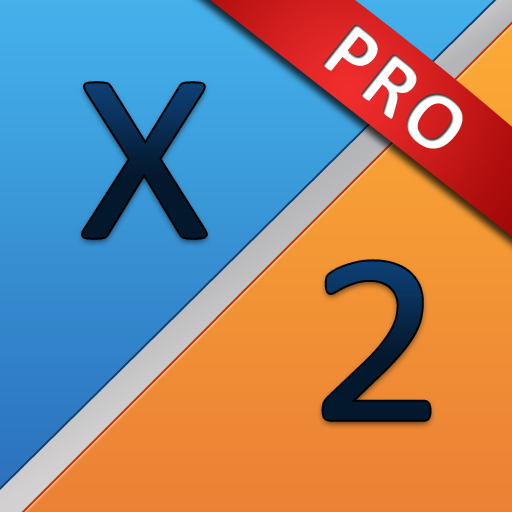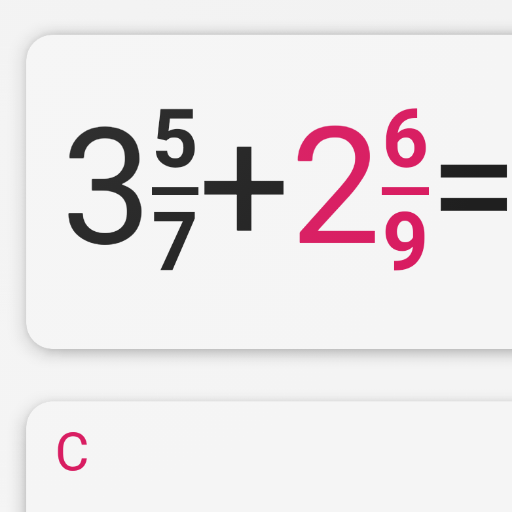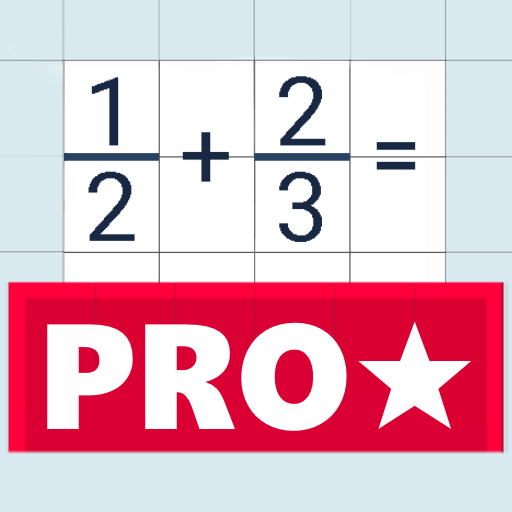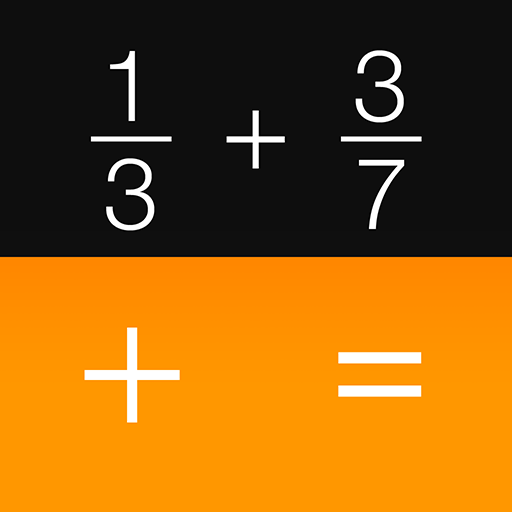
Fraction Calculator + Decimals
เล่นบน PC ผ่าน BlueStacks - Android Gaming Platform ที่ได้รับความไว้วางใจจากเกมเมอร์ 500 ล้านคนทั่วโลก
Page Modified on: 16 พฤษภาคม 2562
Play Fraction Calculator + Decimals on PC
FEATURES:
- Fraction calculator app and decimal-to-fractions app in one.
- Also automatically reverse-converts fractions to decimals for your quick reference.
- Supports improper and proper fractions, mixed numbers and whole numbers.
- Now you can also go in reverse manner: Calculate from Decimals to Fractions as well.
- Big, clear, uncluttered keypads for quick and easy calculations, every time.
- Bonus Homework Help: Need extra help understanding fractions? Now, you can also stream FREE visually interactive Fraction Basics videos to learn the basics of fractions quickly.
YOU MIGHT ALSO NEED:
Zap Zap Fractions
The fun way to learn the basics of fractions, enhanced with interactive visualization, gamification, and performance analytics.
Fraction Basics
A comprehensive refresher course on fractions in 12 easy, visual, search-friendly animated videos. Also dubbed: “The dictionary of fractions.”
เล่น Fraction Calculator + Decimals บน PC ได้ง่ายกว่า
-
ดาวน์โหลดและติดตั้ง BlueStacks บน PC ของคุณ
-
ลงชื่อเข้าใช้แอคเคาท์ Google เพื่อเข้าสู่ Play Store หรือทำในภายหลัง
-
ค้นหา Fraction Calculator + Decimals ในช่องค้นหาด้านขวาบนของโปรแกรม
-
คลิกเพื่อติดตั้ง Fraction Calculator + Decimals จากผลการค้นหา
-
ลงชื่อเข้าใช้บัญชี Google Account (หากยังไม่ได้ทำในขั้นที่ 2) เพื่อติดตั้ง Fraction Calculator + Decimals
-
คลิกที่ไอคอน Fraction Calculator + Decimals ในหน้าจอเพื่อเริ่มเล่น