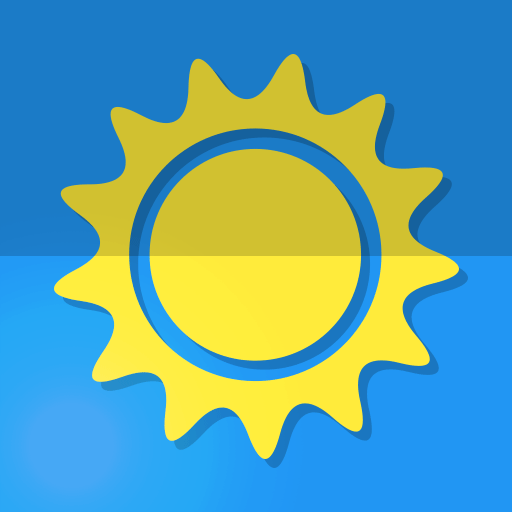Weather forecast & clock widget
Chơi trên PC với BlueStacks - Nền tảng chơi game Android, được hơn 500 triệu game thủ tin tưởng.
Trang đã được sửa đổi vào: 10 tháng 3, 2020
Play Weather forecast & clock widget on PC
Track and view weather forecasts and current weather conditions for “Your Current Location” to get real-time updates wherever you go or add any location you choose. Also, you can change the current location.
Personalize your device with the most elegant weather forecast widgets, showing the most accurate current weather.
Find out the weather today. Make decisions for your day with the most accurate 3-hourly and 4-day forecasts displayed with a transparent widget on your home screen.
Whatever what you want - check the temperature, find out the wind direction, precipitation forecast our app always will serve you.
Features:
✓ Automatic location detection.
✓ Locate by network and GPS (Global Positioning System).
✓ Manually search for a location by name.
✓ Multiple weather providers.
✓ Current weather conditions.
✓ 3-hourly weather forecast.
✓ 4-day weather forecast.
✓ Beautiful animated map of winds.
✓ Temperature.
✓ Feels like an indicator
✓ Celsius and Fahrenheit temperature unit.
✓ Relative humidity percentage.
✓ Atmospheric pressure.
✓ Precipitation.
✓ Wind speed and direction with different units.
✓ Transparent weather widget.
✓ Sunrise and Sunset times.
✓ Share weather and location information with friends.
✓ Elegant home screen widget.
✓ Live weather forecast for free, it provides interstate travel weather forecasts, cities, countries in the world.
✓ Automatically detects your location and retrieves the latest weather conditions for your current location.
✓ Add and track weather forecast for all your favorite cities and destinations: Washington, New York, Ottawa, London, Rome, Madrid, Oslo, Paris, Berlin, Tokyo, Singapore, ...
Chơi Weather forecast & clock widget trên PC. Rất dễ để bắt đầu
-
Tải và cài đặt BlueStacks trên máy của bạn
-
Hoàn tất đăng nhập vào Google để đến PlayStore, hoặc thực hiện sau
-
Tìm Weather forecast & clock widget trên thanh tìm kiếm ở góc phải màn hình
-
Nhấn vào để cài đặt Weather forecast & clock widget trong danh sách kết quả tìm kiếm
-
Hoàn tất đăng nhập Google (nếu bạn chưa làm bước 2) để cài đặt Weather forecast & clock widget
-
Nhấn vào icon Weather forecast & clock widget tại màn hình chính để bắt đầu chơi