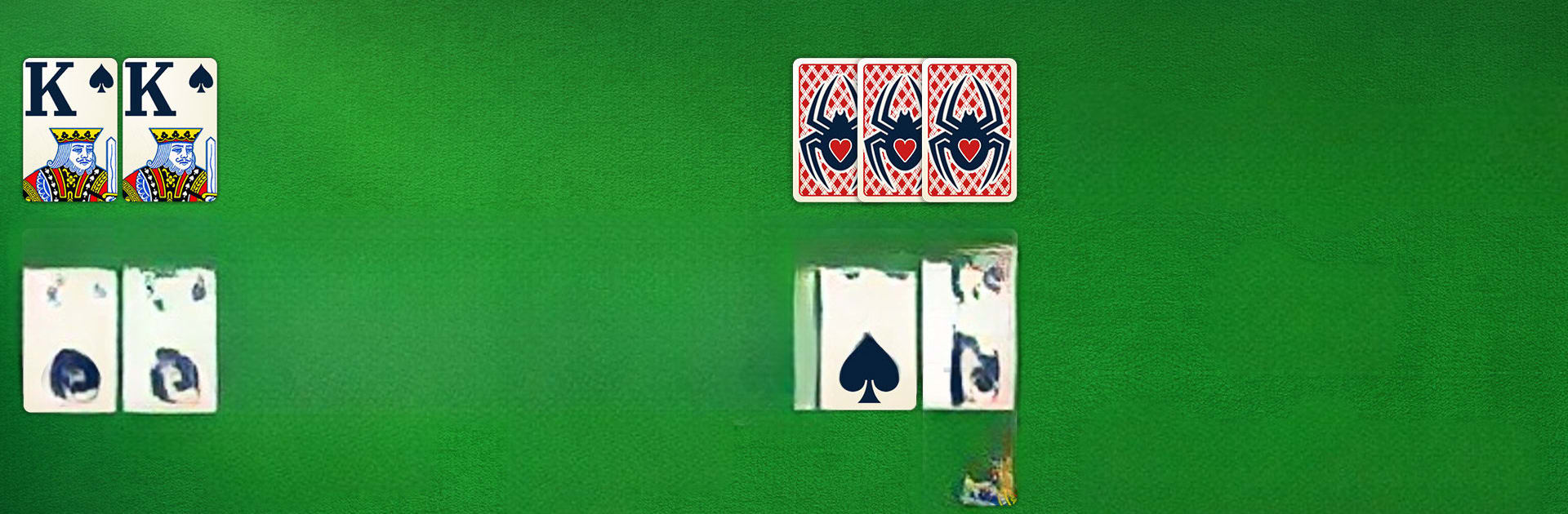

Vita Spider pour Seniors
Jouez sur PC avec BlueStacks - la plate-forme de jeu Android, approuvée par + 500M de joueurs.
Page Modifiée le: Mar 28, 2025
Play Vita Spider Solitaire on PC or Mac
Step into the World of Vita Spider Solitaire, a thrilling Card game from the house of Vita Studio.. Play this Android game on BlueStacks App Player and experience immersive gaming on PC or Mac.
About the Game
Vita Spider Solitaire invites seniors into a world brimming with card-playing excitement! Enjoy a FREE, OFFLINE solitaire experience that’s not only fun but also serves as a brain workout with your favorite spider solitaire features and new twists. Crafted for seniors who adore card adventures, this game merges relaxation and mental stimulation.
Game Features
-
User-Friendly Interface for Spider Solitaire Fans
Tailored for easy use, with intuitive touch controls, larger buttons, and adjustable settings to suit any device. Perfect for playing on your phone or tablet! -
Enhanced Accessibility for Spider Game Lovers
A Two-Row Layout Option caters to seniors or those who find regular cards too tiny. Night Mode and Eye Protection Mode reduce blue light, offering comfortable play in any light. -
Special Design for Spider Solitaire Seniors
Bigger cards and improved font visibility reduce eye strain. It’s all about a relaxed and comfortable gaming experience! -
Love-Filled Card Games
Enjoy daily uplifting quotes right in the app or on your home screen, keeping your game time positive and joyful. -
Sharpen Your Mind
Engage in a game that helps enhance memory, recognize patterns, and strategize like a pro. Playing is as much a workout for your brain as it is fun. -
Additional Features
Try Daily Challenges, enjoy Spiderette Mode, and select from custom card suits or decks. Experience true random shuffling, unlimited undos, hints, and modes for right or left-handed play—all without needing Wi-Fi!
Ready to top the leaderboard? We bet you do. Let precise controls and sharp visuals optimized on BlueStacks lead you to victory.
Jouez à Vita Spider pour Seniors sur PC. C'est facile de commencer.
-
Téléchargez et installez BlueStacks sur votre PC
-
Connectez-vous à Google pour accéder au Play Store ou faites-le plus tard
-
Recherchez Vita Spider pour Seniors dans la barre de recherche dans le coin supérieur droit
-
Cliquez pour installer Vita Spider pour Seniors à partir des résultats de la recherche
-
Connectez-vous à Google (si vous avez ignoré l'étape 2) pour installer Vita Spider pour Seniors
-
Cliquez sur l'icône Vita Spider pour Seniors sur l'écran d'accueil pour commencer à jouer



