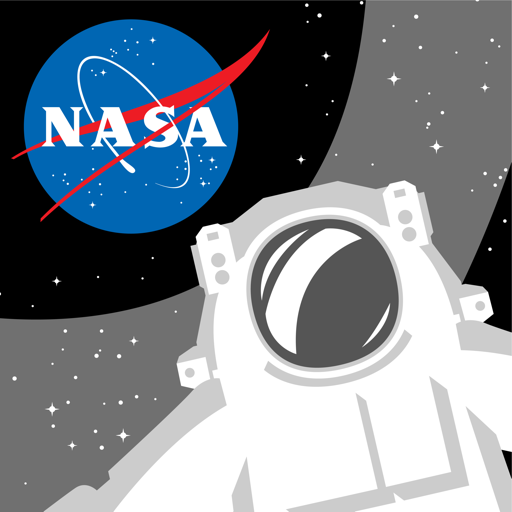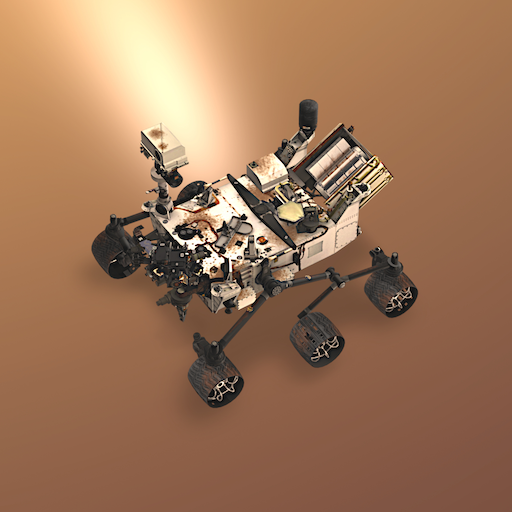Moon Walk - Apollo 11 Mission
Spiele auf dem PC mit BlueStacks - der Android-Gaming-Plattform, der über 500 Millionen Spieler vertrauen.
Seite geändert am: 14. Januar 2020
Play Moon Walk - Apollo 11 Mission on PC
⁕Moon Walk⁕ is a new augmented reality app that places you right in the middle of the Apollo 11 mission and gives a chance to repeat the journey of the bravest people.
Place yourself on the surface of the Moon, walk the way Buzz Aldrin and Neil Armstrong would have, witness lunar craters and landscapes around them, gaze out at the darkening sky and enjoy the out-of-this-world experience.
Main features:
⁕ The simulation of the Apollo 11 moon landing mission in augmented reality.
⁕ Neil Armstrong’s path on the lunar surface under real conditions.
⁕ Mission overview and main objects with the core information.
⁕ AR scene with a map of the Apollo 11 mission.
⁕ Astronauts’ conversations on the Moon.
How to play?
• Find a large open area. You will have to move in different directions.
• Once you set foot on the Moon, follow the special arrow pointer.
• When you reach Armstrong's stop, wait until the progress bar is filled and keep moving.
• While walking on the Moon, listen to the recordings of the astronauts’ conversations made during the mission.
• Be careful, consider the given time, do not move too fast or too slow. Try not to deviate from the path.
• Once the game is finished, you will get the augmented reality map of the Apollo 11 mission for free.
The list of objects includes:
⁕ Flag of the United States
⁕ SWC - Solar Wind Composition
⁕ The Apollo Lunar TV Camera
⁕ ALSCC - Apollo Lunar Surface Closeup Camera
⁕ Apollo LEM - Lunar Excursion Module
⁕ PSEP - Passive Seismic Experiment Package
⁕ LRRR - Laser Ranging Retroreflector
The path of Neil Armstrong, his directions, objects on the lunar surface, the required time, astronauts’ s conversations and all the details in the app are authentic and completely imitate NASA's historic Apollo 11 moon mission of July 20, 1969.
Repeat the glory of the historic lunar landing mission with Moon Walk!
Spiele Moon Walk - Apollo 11 Mission auf dem PC. Der Einstieg ist einfach.
-
Lade BlueStacks herunter und installiere es auf deinem PC
-
Schließe die Google-Anmeldung ab, um auf den Play Store zuzugreifen, oder mache es später
-
Suche in der Suchleiste oben rechts nach Moon Walk - Apollo 11 Mission
-
Klicke hier, um Moon Walk - Apollo 11 Mission aus den Suchergebnissen zu installieren
-
Schließe die Google-Anmeldung ab (wenn du Schritt 2 übersprungen hast), um Moon Walk - Apollo 11 Mission zu installieren.
-
Klicke auf dem Startbildschirm auf das Moon Walk - Apollo 11 Mission Symbol, um mit dem Spielen zu beginnen