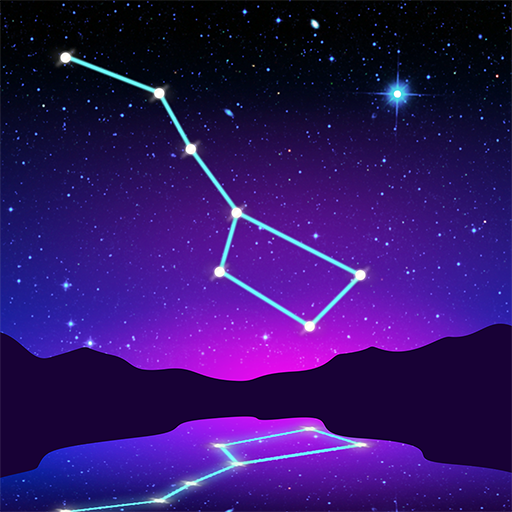Star Walk:Atlante stellare:Costellazioni e Pianeti
Gioca su PC con BlueStacks: la piattaforma di gioco Android, considerata affidabile da oltre 500 milioni di giocatori.
Pagina modificata il: 14 agosto 2019
Play Star Walk - Night Sky Map and Stargazing Guide on PC
Enjoy satellites overhead, find planets and identify stars in the night sky, learn astronomy, study astronomical calendar and find out all the secrets of the outer space. Explore the stars and the whole universe right now with Star Walk.
Star Walk - Night Sky Guide: Planets and Stars Map is a perfect educational tool for astronomy stargazing for space enthusiasts of all ages. It can be used by teachers of science during the astronomy lesson, by students for preparing projects about stars, planets and constellations, by parents to introduce their children to the basics of astronomy and by anyone interested in our universe and the sky above.
Your interactive night sky guide to planets, stars and constellations.
Main features of our stargazer app:
✦ Constellations and stars in real time. You’re presented with the sky map of stars and constellations on the night sky when you open the app. Learn all about celestial bodies (general info, gallery, Wikipedia articles, astronomy facts).
✦ Astronomical calendar of this stargazing app contains various celestial events (meteor shower, solar eclipse, lunar eclipse, full moon, new moon, etc). Choose any astronomical event and get a deeper understanding of the sky above.
✦ With our constellation star finder you'll easily identify stars and planets in the sky. Move your device around, and this app will calculate the device’s orientation and also your GPS location, so it will provide you with an accurate presentation of the arrangement of celestial bodies in the night sky.*
✦ Use Time Machine to diversify sky observation and explore the sky map of different periods. To do this, tap the clock icon in the top left corner and slide the right edge dial down for the past and up for the future position sky objects.
✦ Identify stars, constellations and planets in the night sky with our mobile observatory. Night mode bathes the interface in a red glow in order to make the sky observation more comfortable for your eyes.
✦ This night sky viewer allows you to change the colour of the display to represent various kinds of radiation: gamma, X-Ray, visible spectrum, Infrared, and Radio, etc. Explore the map of the sky in its various representations.
✦ Star Walk's mobile observatory also gives astronomy facts and daily stats like sunrise and sunset times, visible planets, moon phases and much more. You won't need astronomy books and atlases.
✦ AR stargazing. Enjoy map of the sky, stars and planets in augmented reality. With our star chart app you can merge live footage from your camera with the app’s presentation of the night sky.
*This feature (Star Spotter) is available for devices with digital compass. If your device does not have the digital compass, use your fingers to change the view of the sky map.
NO INTERNET CONNECTION IS REQUIRED. Go stargazing anywhere!
The app contains a subscription (STAR WALK PLUS).
STAR WALK PLUS removes ads from the app and gives you access to the calendar with astronomical events, deep space objects, meteor showers, dwarf planets, asteroids, comets, and satellites. It offers a one-week free trial followed by an auto-renewing subscription. The subscription can be managed in the Google Play store.
Stars: Sun, Sirius, Canopus, Alpha Centauri, Arcturus, Vega, Capella, Spica, Castor, etc.
Planets: Mercury, Venus, Mars, Jupiter, Saturn, Uranus, Neptune, etc.
Meteor showers: Perseids, Lyrids, Aquarids, Geminids, Ursids, etc.
Constellations: Andromeda, Aquarius, Cancer, Capricornus, Cassiopeia, Pisces, Sagittarius, Scorpius, Ursa Major, etc.
Satellites: Hubble, SEASAT, ERBS, ISS, Aqua, Envisat, Suzaku, Daichi, Genesis, etc.
Astronomical calendar with celestial events: solar eclipse, full moon, lunar eclipse, etc.
Get a little closer to the deep sky with Star Walk!
Gioca Star Walk:Atlante stellare:Costellazioni e Pianeti su PC. È facile iniziare.
-
Scarica e installa BlueStacks sul tuo PC
-
Completa l'accesso a Google per accedere al Play Store o eseguilo in un secondo momento
-
Cerca Star Walk:Atlante stellare:Costellazioni e Pianeti nella barra di ricerca nell'angolo in alto a destra
-
Fai clic per installare Star Walk:Atlante stellare:Costellazioni e Pianeti dai risultati della ricerca
-
Completa l'accesso a Google (se hai saltato il passaggio 2) per installare Star Walk:Atlante stellare:Costellazioni e Pianeti
-
Fai clic sull'icona Star Walk:Atlante stellare:Costellazioni e Pianeti nella schermata principale per iniziare a giocare