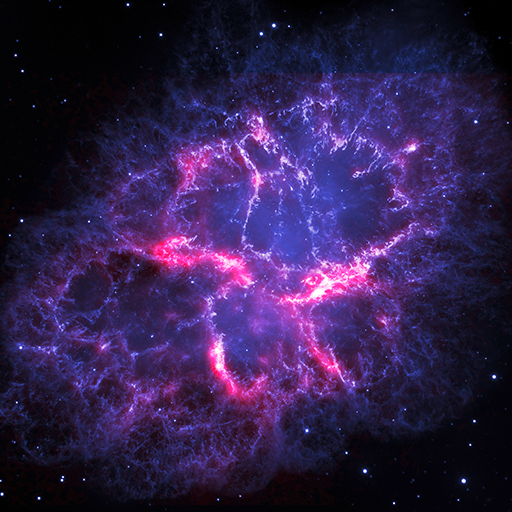Star Walk Kids ⭐️ Become a Space Explorer ⭐️
Play on PC with BlueStacks – the Android Gaming Platform, trusted by 500M+ gamers.
Page Modified on: October 22, 2019
Play Star Walk Kids ⭐️ Become a Space Explorer ⭐️ on PC
Explore space, constellations and planetary system with your children anytime and anywhere.
✶✶✶Star Walk Kids ⭐️ Become a Space Explorer ⭐️ is fully translated into English, does not contain Ads and In-app purchases✶✶✶
Encyclopedia of the solar system for kids - main features:
⭐️ Star Walk Kids as well as its adult version - famous application Star Walk, can be used as a telescope to find and see the planets and constellations for real, observing their correct positions.
⭐️ All kids love cartoons! There is a space cinema in the astronomy app with a collection of fascinating and informative cartoons about space. Explore the wonders of the universe with videos about Polaris, Ursa Major, the Hubble Space Telescope and a black hole.
⭐️ Using the time machine, children can not only view the objects of the sky in real time, but also turn back time! Our app lets your children explore the stars and constellations in different periods.
⭐️ Kids will be able to explore space, find different celestial bodies following a special pointer and learn a lot of new just by tapping the screen. For example, listen to the interesting facts.
⭐️ With this amazing app little space lovers will learn planets, see the Hubble Space Telescope, find out interesting facts, learn how to determine the cardinal directions with the Polar Star and much more.
⭐️ Encyclopedia of the solar system for kids allows them to take a quiz to check the knowledge acquired during playing with this educational game. It is very short and inspiring and shows how much the child learned.
Explore space with fun!
Make a colorful and unique journey through the outer space with this awesome encyclopedia of the solar system.
Show your kids how fascinating it is to explore the stars and constellations with space encyclopedia!
The perfect app for introducing kids to astronomy!
Play Star Walk Kids ⭐️ Become a Space Explorer ⭐️ on PC. It’s easy to get started.
-
Download and install BlueStacks on your PC
-
Complete Google sign-in to access the Play Store, or do it later
-
Look for Star Walk Kids ⭐️ Become a Space Explorer ⭐️ in the search bar at the top right corner
-
Click to install Star Walk Kids ⭐️ Become a Space Explorer ⭐️ from the search results
-
Complete Google sign-in (if you skipped step 2) to install Star Walk Kids ⭐️ Become a Space Explorer ⭐️
-
Click the Star Walk Kids ⭐️ Become a Space Explorer ⭐️ icon on the home screen to start playing