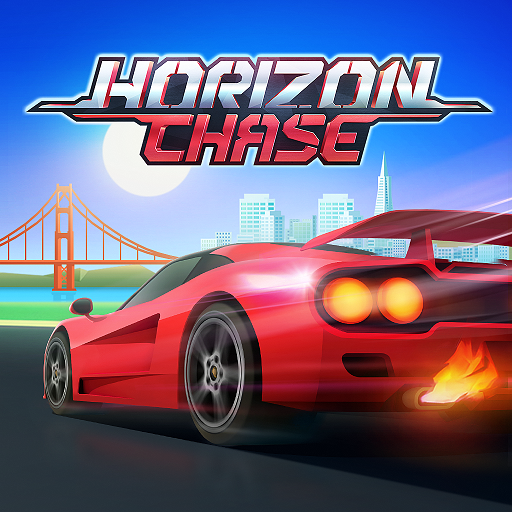Race.io
Play on PC with BlueStacks – the Android Gaming Platform, trusted by 500M+ gamers.
Page Modified on: Jan 15, 2024
Play Race.io on PC
- Race against opponents from around the world
Stunts
- Make insane jumps
Matchmaking
- Play against people at your skill
Leaderboard
- Win races to get your name to the TOP.
"Race.io" gets really addictive and challenging game as you start playing it and keep making progress. Make insane jumps and challenge your opponents.
We are constantly working hard on making the "Race.io" better and more entertaining for you. We need your constant support. Please feel free to email us for suggestions or if you just want to say hello. We would love to hear from you. If you have enjoyed "Race.io", do not forget to rate us on the Appstore.
Play Race.io on PC. It’s easy to get started.
-
Download and install BlueStacks on your PC
-
Complete Google sign-in to access the Play Store, or do it later
-
Look for Race.io in the search bar at the top right corner
-
Click to install Race.io from the search results
-
Complete Google sign-in (if you skipped step 2) to install Race.io
-
Click the Race.io icon on the home screen to start playing