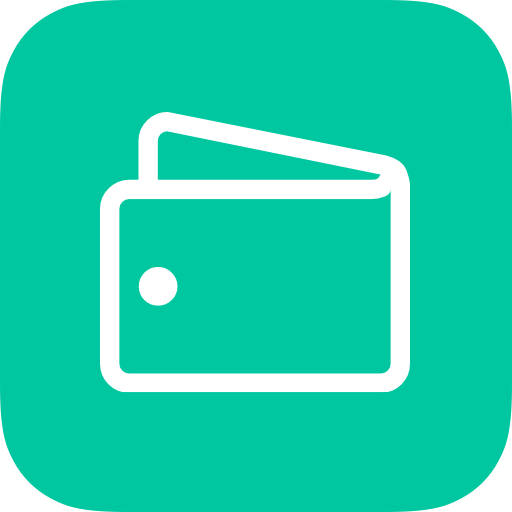このページには広告が含まれます

Trip Expense Manager
旅行&地域 | CubeToDice
BlueStacksを使ってPCでプレイ - 5憶以上のユーザーが愛用している高機能Androidゲーミングプラットフォーム
Play Trip Expense Manager on PC
Trip Expense Manager is a perfect and unique app to manage your trip-related expenses. This app is perfect for group and solo traveller.
I have a story about this app. "We are a group of 6-10 friends who are a travel enthusiast and do a lot of trips together. We were always facing a problem to manage expenses because managing expenses by paper and pen is not an easy task. I searched in Google Play but did not find any good app for travel expense and which fulfil my requirement. So, I decided to create an app which specially made for group/solo expenses."
This app has following features:
• Create multiple trips to manage expense
• Add places in visit list
• Add description/note
• Create a shortcut to easily access any trip detail
• Split expense between people
• Share By option to add expense for selected people
• Add deposit amount for any person
• Import/Export trip expense
• Share trip expense in excel sheet format
• View trip stats by category, date and person wise in Pie and Bar chart
• Add/edit/delete expense category
• Add background image for any trip
• Add expense in multiple currencies
• Edit/delete expense details
• Sort expense details according to person/date/category/share by
• Search trip
This app is easy to use and almost cover all requirements related to the group expense and single person trip.
Please email question/feedback and suggestion directly to the developer.
I have a story about this app. "We are a group of 6-10 friends who are a travel enthusiast and do a lot of trips together. We were always facing a problem to manage expenses because managing expenses by paper and pen is not an easy task. I searched in Google Play but did not find any good app for travel expense and which fulfil my requirement. So, I decided to create an app which specially made for group/solo expenses."
This app has following features:
• Create multiple trips to manage expense
• Add places in visit list
• Add description/note
• Create a shortcut to easily access any trip detail
• Split expense between people
• Share By option to add expense for selected people
• Add deposit amount for any person
• Import/Export trip expense
• Share trip expense in excel sheet format
• View trip stats by category, date and person wise in Pie and Bar chart
• Add/edit/delete expense category
• Add background image for any trip
• Add expense in multiple currencies
• Edit/delete expense details
• Sort expense details according to person/date/category/share by
• Search trip
This app is easy to use and almost cover all requirements related to the group expense and single person trip.
Please email question/feedback and suggestion directly to the developer.
Trip Expense ManagerをPCでプレイ
-
BlueStacksをダウンロードしてPCにインストールします。
-
GoogleにサインインしてGoogle Play ストアにアクセスします。(こちらの操作は後で行っても問題ありません)
-
右上の検索バーにTrip Expense Managerを入力して検索します。
-
クリックして検索結果からTrip Expense Managerをインストールします。
-
Googleサインインを完了してTrip Expense Managerをインストールします。※手順2を飛ばしていた場合
-
ホーム画面にてTrip Expense Managerのアイコンをクリックしてアプリを起動します。