
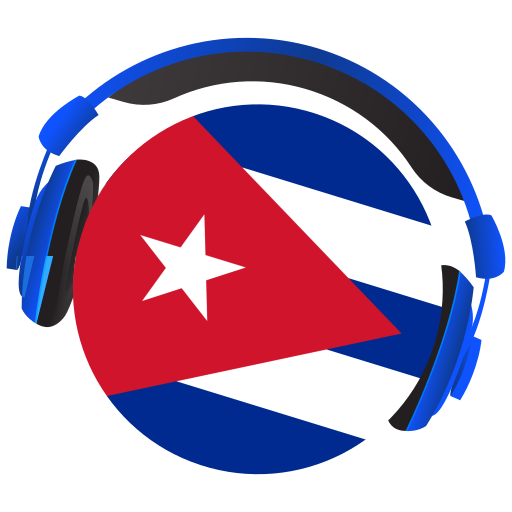
Cuba Radios
Play on PC with BlueStacks – the Android Gaming Platform, trusted by 500M+ gamers.
Page Modified on: November 1, 2019
Play Cuba Radios on PC
The radio app contains music from all regions!
Listen through our radio app to all kinds of genres such as Christian music, pop, rock, dance music, ballads, metal, hardrock, hip hop, country, techno, reggae, punk, folklore, rock and roll, sports news…
List of radios included in the app:
Radio Rebelde 96.70 FM
Radio Habana Cuba
Radio Enciclopedia
Radio Reloj 760 AM
Radio Taino
Habana Radio
Radio Progreso Cuba
CMBF Radio
Radio Grito de Baire
Radio Marti Cuba
Radio Voa
Radio Cuba Libre Internacional
Salsamanía Radio Música Cubana
La Zona Cubana Radio
Radio Angulo
Radio Ciudad Del Mar 1340 AM
Radio Cadena Habana
Radio Guamá
Radio Caribe
Radio Artemisa
Radio Mayabeque
Radio Ciudad de La Habana
Radio 26 CMGW
Radio CMHW
Radio Sancti Spiritus
Radio Surco
Radio Cadena Agramonte
Radio Bayamo
Radio Revolución
Radio Minas
Radio Sandino
Radio Ariguanabo
Radio Jaruco
Radio Metropolitana
Radio Coco
Radio Ciudad Bandera
Radio Llanura de Colón
Play Cuba Radios on PC. It’s easy to get started.
-
Download and install BlueStacks on your PC
-
Complete Google sign-in to access the Play Store, or do it later
-
Look for Cuba Radios in the search bar at the top right corner
-
Click to install Cuba Radios from the search results
-
Complete Google sign-in (if you skipped step 2) to install Cuba Radios
-
Click the Cuba Radios icon on the home screen to start playing



