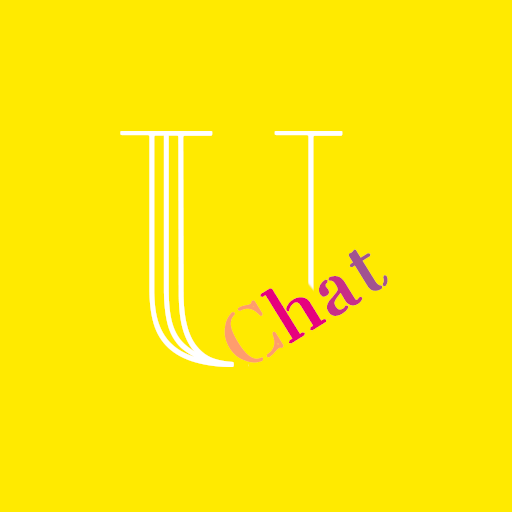Vistar - Live Video Chat & Make Friends
Jouez sur PC avec BlueStacks - la plate-forme de jeu Android, approuvée par + 500M de joueurs.
Page Modifiée le: 6 janvier 2020
Play Vistar - Live Video Chat & Make Friends on PC
We have Exciting Features:
- Discover videos clips to meet strangers or making new friends
- Live video chat instantly to get more fans and followers
- Live voice tall with people that you're interested in
- Safe live video chat and online meeting globally
- Meeting handsome boys and beautiful girls from all over the world
- Looking for friends, boys or girls, local or international, all up to you.
Chatting and meeting Tips:
- Say Hi to strangers when starting the text chat or chatroom! then you can easily create a live video call chat room to see each other, go live to show and meeting strangers nearby or globally!
- Start a live video chatroom and discuss common interests with strangers, show your talents like singing & dancing, and live your life moment.
- Start a private voice chat with the people that you're interested in. It's a special way to show your attractive voice!
- More than a friends finder or video chatroom app! Use our live beauty effect while you are in video chat to make you look more handsome or beautiful! Upload more video clips to show your talent, bring yourself more followers and fans, and become famous like stars.
Have fun! It's time to use the Vistar to have a video chat!
Permissions in need
- Camera: chat video call, location, take profile pics before go live
- Mic: say hi in a chat video call to meet single nearby or global
- Location: location-based meet new people for single around
- Push Notification: stay tuned to get new likes, fans, and followers
Wanna meet new people & meet woman or guy, voice talk with strangers, video chat nearby? Try this instant video chat strangers app!
If you love a surprise in an app with video chat, voice chat and text chat online with strangers, you won’t miss Vistar app!
Warnings
- No religious bully, dirty words, no naked contents, and sexually explicit contents! No political sensitive talks! Please obey our user agreements and rules, or your Vistar account will be banned.
Contact us:
Any feedback is warmly welcomed and highly appreciated! Please contact us at:
Email: support@vistarlive.com
Jouez à Vistar - Live Video Chat & Make Friends sur PC. C'est facile de commencer.
-
Téléchargez et installez BlueStacks sur votre PC
-
Connectez-vous à Google pour accéder au Play Store ou faites-le plus tard
-
Recherchez Vistar - Live Video Chat & Make Friends dans la barre de recherche dans le coin supérieur droit
-
Cliquez pour installer Vistar - Live Video Chat & Make Friends à partir des résultats de la recherche
-
Connectez-vous à Google (si vous avez ignoré l'étape 2) pour installer Vistar - Live Video Chat & Make Friends
-
Cliquez sur l'icône Vistar - Live Video Chat & Make Friends sur l'écran d'accueil pour commencer à jouer