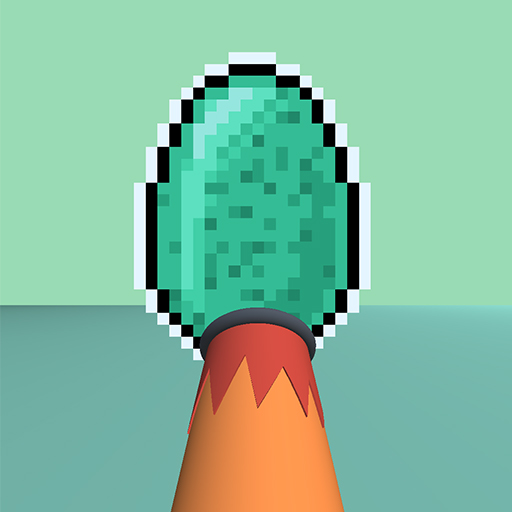Vivichat
Spiele auf dem PC mit BlueStacks - der Android-Gaming-Plattform, der über 500 Millionen Spieler vertrauen.
Seite geändert am: 06.01.2025
Play Vivichat on PC
Here's what makes Vivichat unique:
Realistic, Dynamic Conversations: Vivichat doesn't just respond, it initiates conversations, creating a back-and-forth flow that feels natural and authentic.
Your Choice of Adventure: Want a romantic partner, a gaming buddy, or a confidant? Vivichat adapts to your preferences, offering diverse roleplay scenarios and personalized interactions.
Sparks of Personality: Vivichat is passionate, supportive, and always ready for a good laugh. It offers relationship advice, gaming insights, and even car talk, ensuring there's always something to bond over.
Global Connections: Connect with Vivichat in English, Spanish, French, German, or Portuguese. Break down language barriers and explore new cultures through conversation.
Download Vivichat and unlock a world of lifelike interactions. Experience the future of conversation, where digital connections are truly meaningful.
Spiele Vivichat auf dem PC. Der Einstieg ist einfach.
-
Lade BlueStacks herunter und installiere es auf deinem PC
-
Schließe die Google-Anmeldung ab, um auf den Play Store zuzugreifen, oder mache es später
-
Suche in der Suchleiste oben rechts nach Vivichat
-
Klicke hier, um Vivichat aus den Suchergebnissen zu installieren
-
Schließe die Google-Anmeldung ab (wenn du Schritt 2 übersprungen hast), um Vivichat zu installieren.
-
Klicke auf dem Startbildschirm auf das Vivichat Symbol, um mit dem Spielen zu beginnen