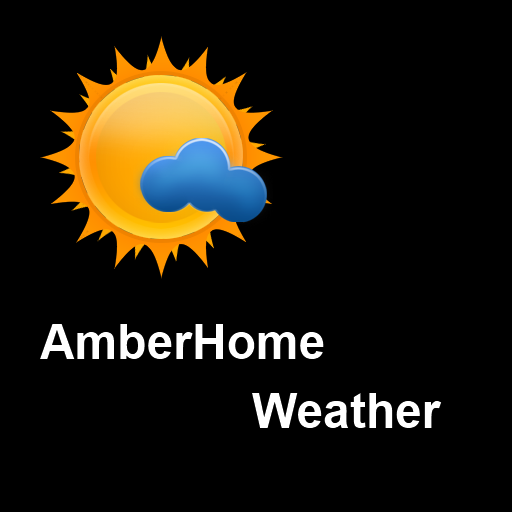このページには広告が含まれます

真天気3D
天気 | Vivoti Services Ltd.
BlueStacksを使ってPCでプレイ - 5憶以上のユーザーが愛用している高機能Androidゲーミングプラットフォーム
Play True Weather 3D on PC
TrueWeather 3D animates the current weather, day and night as a 3D live wallpaper for your phone or tablet. The weather is reported for your current location or specified city. The live wallpaper is animated in 3D. It also include widget for 10 days forecast (meteogram).
- Current weather situation.
- Weather in notification bar.
- Season is automatically selected depending on your location and date.
- Sunrise, sunset times.
- The current phase of the moon.
- Choice of two weather providers.
- 10 days forecast graph (meteogram) Widget
- Quick access to forecast (double tap wallpaper)
- Feels like temperature.
- Gray-scale and Sepia colors filter
- Wind speed
- Humidity
- Lots of settings
- Portrait & Landscape mode
- Weather data in 22 languages (English, Italian, Russian, Spanish, French, German, Dutch, Norwegian, Czech, Arabic, Thai, Turkish, Polish, Hungarian, Finnish, Slovak, Hindi, Japanese, Romanian, Portuguese, Korean, Bulgarian)
Tip: To reduce battery consumption set Graphics Details to Low and Set FPS to 20 or 24
If you have any questions or suggestions do not hesitate to contact us (info@vivoti.com).
P.S. If you like our app, please rate it with 5 stars. Thank you.
- Current weather situation.
- Weather in notification bar.
- Season is automatically selected depending on your location and date.
- Sunrise, sunset times.
- The current phase of the moon.
- Choice of two weather providers.
- 10 days forecast graph (meteogram) Widget
- Quick access to forecast (double tap wallpaper)
- Feels like temperature.
- Gray-scale and Sepia colors filter
- Wind speed
- Humidity
- Lots of settings
- Portrait & Landscape mode
- Weather data in 22 languages (English, Italian, Russian, Spanish, French, German, Dutch, Norwegian, Czech, Arabic, Thai, Turkish, Polish, Hungarian, Finnish, Slovak, Hindi, Japanese, Romanian, Portuguese, Korean, Bulgarian)
Tip: To reduce battery consumption set Graphics Details to Low and Set FPS to 20 or 24
If you have any questions or suggestions do not hesitate to contact us (info@vivoti.com).
P.S. If you like our app, please rate it with 5 stars. Thank you.
真天気3DをPCでプレイ
-
BlueStacksをダウンロードしてPCにインストールします。
-
GoogleにサインインしてGoogle Play ストアにアクセスします。(こちらの操作は後で行っても問題ありません)
-
右上の検索バーに真天気3Dを入力して検索します。
-
クリックして検索結果から真天気3Dをインストールします。
-
Googleサインインを完了して真天気3Dをインストールします。※手順2を飛ばしていた場合
-
ホーム画面にて真天気3Dのアイコンをクリックしてアプリを起動します。