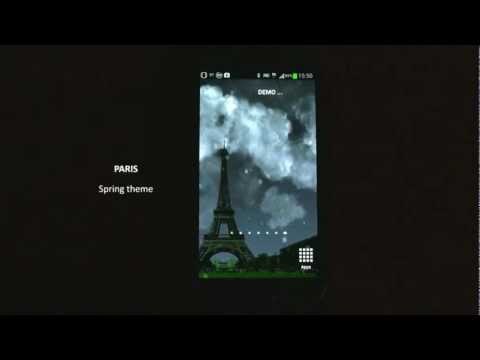True Weather, Städte
Spiele auf dem PC mit BlueStacks - der Android-Gaming-Plattform, der über 500 Millionen Spieler vertrauen.
Seite geändert am: 16. Februar 2018
Play True Weather, Cities on PC
- Current weather situation.
- Four different animated day/night live wallpapers for 4 seasons (cities):
• PARIS as spring
• DUBAI as summer
• NEW YORK as autumn
• MOSCOW as winter
- Season is automatically selected depending on your location and date.
- Accurate animation of sunrise and sunset.
- The current phase of the moon.
- Choice of two weather providers.
- 10 days forecast graph (meteogram) Widget
- 6 or 10-day forecast, depending on the weather provider (start with double tap on the wallpaper, see video).
- Feels like temperature.
- Wind speed and direction
- Humidity
- Quick access to 2nd city(triple tap wallpaper)
- Lots of settings
- Rain, Snow depends on the wind speed, etc...
- Optimization for CPU and Battery usage
- Portrait & Landscape mode
- Weather data in 22 languages (English, Italian, Russian, Spanish, French, German, Dutch, Norwegian, Czech, Arabic, Thai, Turkish, Polish, Hungarian, Finnish, Slovak, Hindi, Japanese, Romanian, Portuguese, Korean, Bulgarian)
Tip: How to change city theme?:
1. Run True Weather, select Settings.
2. Scroll to Theme Background
3. Select city from list
4. Scroll to bottom and press "Save" button
If you have any questions or suggestions do not hesitate to contact us (info@vivoti.com).
P.S. If you like our app, please rate it with 5 stars. Thank you.
Spiele True Weather, Städte auf dem PC. Der Einstieg ist einfach.
-
Lade BlueStacks herunter und installiere es auf deinem PC
-
Schließe die Google-Anmeldung ab, um auf den Play Store zuzugreifen, oder mache es später
-
Suche in der Suchleiste oben rechts nach True Weather, Städte
-
Klicke hier, um True Weather, Städte aus den Suchergebnissen zu installieren
-
Schließe die Google-Anmeldung ab (wenn du Schritt 2 übersprungen hast), um True Weather, Städte zu installieren.
-
Klicke auf dem Startbildschirm auf das True Weather, Städte Symbol, um mit dem Spielen zu beginnen