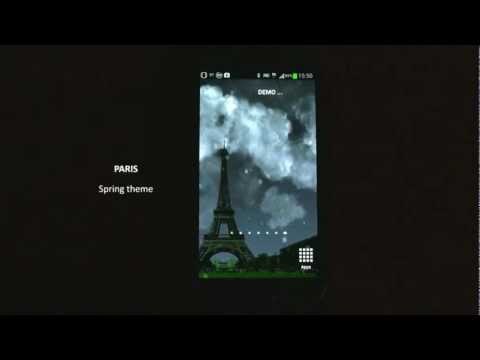True Weather, Cities
天气 | Vivoti Services Ltd.
在電腦上使用BlueStacks –受到5億以上的遊戲玩家所信任的Android遊戲平台。
Play True Weather, Cities on PC
TrueWeather, Cities animates the current weather, day and night as a live wallpaper for your phone or tablet. The weather is reported for your current location or specified city. The live wallpaper is animated in full HD. It also include widget for 10 days forecast (meteogram).
- Current weather situation.
- Four different animated day/night live wallpapers for 4 seasons (cities):
• PARIS as spring
• DUBAI as summer
• NEW YORK as autumn
• MOSCOW as winter
- Season is automatically selected depending on your location and date.
- Accurate animation of sunrise and sunset.
- The current phase of the moon.
- Choice of two weather providers.
- 10 days forecast graph (meteogram) Widget
- 6 or 10-day forecast, depending on the weather provider (start with double tap on the wallpaper, see video).
- Feels like temperature.
- Wind speed and direction
- Humidity
- Quick access to 2nd city(triple tap wallpaper)
- Lots of settings
- Rain, Snow depends on the wind speed, etc...
- Optimization for CPU and Battery usage
- Portrait & Landscape mode
- Weather data in 22 languages (English, Italian, Russian, Spanish, French, German, Dutch, Norwegian, Czech, Arabic, Thai, Turkish, Polish, Hungarian, Finnish, Slovak, Hindi, Japanese, Romanian, Portuguese, Korean, Bulgarian)
Tip: How to change city theme?:
1. Run True Weather, select Settings.
2. Scroll to Theme Background
3. Select city from list
4. Scroll to bottom and press "Save" button
If you have any questions or suggestions do not hesitate to contact us (info@vivoti.com).
P.S. If you like our app, please rate it with 5 stars. Thank you.
- Current weather situation.
- Four different animated day/night live wallpapers for 4 seasons (cities):
• PARIS as spring
• DUBAI as summer
• NEW YORK as autumn
• MOSCOW as winter
- Season is automatically selected depending on your location and date.
- Accurate animation of sunrise and sunset.
- The current phase of the moon.
- Choice of two weather providers.
- 10 days forecast graph (meteogram) Widget
- 6 or 10-day forecast, depending on the weather provider (start with double tap on the wallpaper, see video).
- Feels like temperature.
- Wind speed and direction
- Humidity
- Quick access to 2nd city(triple tap wallpaper)
- Lots of settings
- Rain, Snow depends on the wind speed, etc...
- Optimization for CPU and Battery usage
- Portrait & Landscape mode
- Weather data in 22 languages (English, Italian, Russian, Spanish, French, German, Dutch, Norwegian, Czech, Arabic, Thai, Turkish, Polish, Hungarian, Finnish, Slovak, Hindi, Japanese, Romanian, Portuguese, Korean, Bulgarian)
Tip: How to change city theme?:
1. Run True Weather, select Settings.
2. Scroll to Theme Background
3. Select city from list
4. Scroll to bottom and press "Save" button
If you have any questions or suggestions do not hesitate to contact us (info@vivoti.com).
P.S. If you like our app, please rate it with 5 stars. Thank you.
在電腦上遊玩True Weather, Cities . 輕易上手.
-
在您的電腦上下載並安裝BlueStacks
-
完成Google登入後即可訪問Play商店,或等你需要訪問Play商店十再登入
-
在右上角的搜索欄中尋找 True Weather, Cities
-
點擊以從搜索結果中安裝 True Weather, Cities
-
完成Google登入(如果您跳過了步驟2),以安裝 True Weather, Cities
-
在首頁畫面中點擊 True Weather, Cities 圖標來啟動遊戲