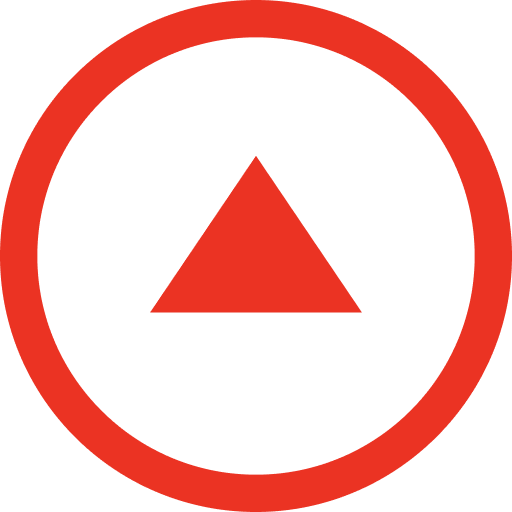XChange Data
Spiele auf dem PC mit BlueStacks - der Android-Gaming-Plattform, der über 500 Millionen Spieler vertrauen.
Seite geändert am: 11. Januar 2019
Play XChange Data on PC
The XChange Data app is a data and internet access service provided by Marlink.
XChange data simplifies your access to the mobile XChange user interface to manage your data communication via satellite.
Once ‘online’ you can use your preferred apps like email, Whatsapp, Facebook and so on.
Monitor and control your satellite data usage in real time.
To secure your prepaid credit, the XChange mobile environment disconnects you automatically after 2 hours of usage (by default). Ask your onboard administrator if you would like to extend the duration.
Enhancements with the last version:
- Supports Android 8
- Minor bugs fixed
Main features:
Mobile access: Access the XChange mobile interface just by starting the app.
- Remember me: Just set your user account once and enable the “Remember Me” feature to be automatically logged in the next time when starting the app.
- Local Intranet: Access any news, documents or files hosted on the XChange local Intranet
- XChange Media: View XChange Media content like News, Reports, Sports directly on your device anywhere without going online. (Only when XChange Media service is available on board).
Spiele XChange Data auf dem PC. Der Einstieg ist einfach.
-
Lade BlueStacks herunter und installiere es auf deinem PC
-
Schließe die Google-Anmeldung ab, um auf den Play Store zuzugreifen, oder mache es später
-
Suche in der Suchleiste oben rechts nach XChange Data
-
Klicke hier, um XChange Data aus den Suchergebnissen zu installieren
-
Schließe die Google-Anmeldung ab (wenn du Schritt 2 übersprungen hast), um XChange Data zu installieren.
-
Klicke auf dem Startbildschirm auf das XChange Data Symbol, um mit dem Spielen zu beginnen