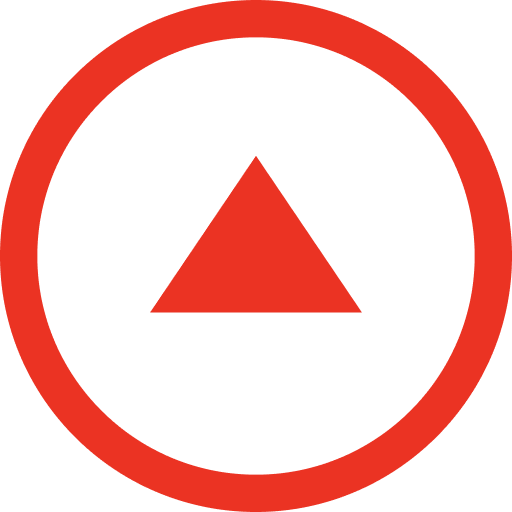XChange Data
Jogue no PC com BlueStacks - A Plataforma de Jogos Android, confiada por mais de 500 milhões de jogadores.
Página modificada em: 11 de janeiro de 2019
Play XChange Data on PC
The XChange Data app is a data and internet access service provided by Marlink.
XChange data simplifies your access to the mobile XChange user interface to manage your data communication via satellite.
Once ‘online’ you can use your preferred apps like email, Whatsapp, Facebook and so on.
Monitor and control your satellite data usage in real time.
To secure your prepaid credit, the XChange mobile environment disconnects you automatically after 2 hours of usage (by default). Ask your onboard administrator if you would like to extend the duration.
Enhancements with the last version:
- Supports Android 8
- Minor bugs fixed
Main features:
Mobile access: Access the XChange mobile interface just by starting the app.
- Remember me: Just set your user account once and enable the “Remember Me” feature to be automatically logged in the next time when starting the app.
- Local Intranet: Access any news, documents or files hosted on the XChange local Intranet
- XChange Media: View XChange Media content like News, Reports, Sports directly on your device anywhere without going online. (Only when XChange Media service is available on board).
Jogue XChange Data no PC. É fácil começar.
-
Baixe e instale o BlueStacks no seu PC
-
Conclua o login do Google para acessar a Play Store ou faça isso mais tarde
-
Procure por XChange Data na barra de pesquisa no canto superior direito
-
Clique para instalar XChange Data a partir dos resultados da pesquisa
-
Conclua o login do Google (caso você pulou a etapa 2) para instalar o XChange Data
-
Clique no ícone do XChange Data na tela inicial para começar a jogar