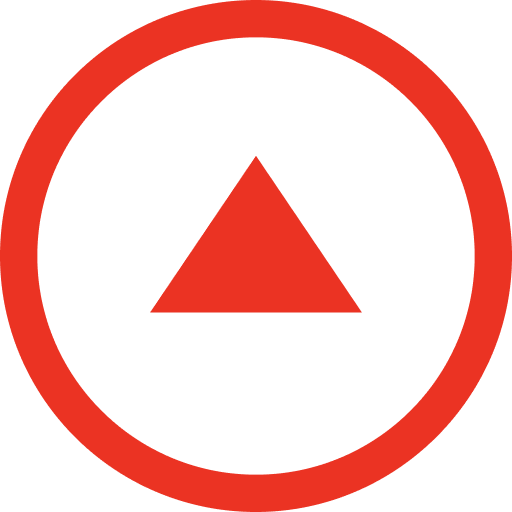XChange Data
通讯 | Marlink SAS
在電腦上使用BlueStacks –受到5億以上的遊戲玩家所信任的Android遊戲平台。
Play XChange Data on PC
XChange Data by Marlink
The XChange Data app is a data and internet access service provided by Marlink.
XChange data simplifies your access to the mobile XChange user interface to manage your data communication via satellite.
Once ‘online’ you can use your preferred apps like email, Whatsapp, Facebook and so on.
Monitor and control your satellite data usage in real time.
To secure your prepaid credit, the XChange mobile environment disconnects you automatically after 2 hours of usage (by default). Ask your onboard administrator if you would like to extend the duration.
Enhancements with the last version:
- Supports Android 8
- Minor bugs fixed
Main features:
Mobile access: Access the XChange mobile interface just by starting the app.
- Remember me: Just set your user account once and enable the “Remember Me” feature to be automatically logged in the next time when starting the app.
- Local Intranet: Access any news, documents or files hosted on the XChange local Intranet
- XChange Media: View XChange Media content like News, Reports, Sports directly on your device anywhere without going online. (Only when XChange Media service is available on board).
The XChange Data app is a data and internet access service provided by Marlink.
XChange data simplifies your access to the mobile XChange user interface to manage your data communication via satellite.
Once ‘online’ you can use your preferred apps like email, Whatsapp, Facebook and so on.
Monitor and control your satellite data usage in real time.
To secure your prepaid credit, the XChange mobile environment disconnects you automatically after 2 hours of usage (by default). Ask your onboard administrator if you would like to extend the duration.
Enhancements with the last version:
- Supports Android 8
- Minor bugs fixed
Main features:
Mobile access: Access the XChange mobile interface just by starting the app.
- Remember me: Just set your user account once and enable the “Remember Me” feature to be automatically logged in the next time when starting the app.
- Local Intranet: Access any news, documents or files hosted on the XChange local Intranet
- XChange Media: View XChange Media content like News, Reports, Sports directly on your device anywhere without going online. (Only when XChange Media service is available on board).
在電腦上遊玩XChange Data . 輕易上手.
-
在您的電腦上下載並安裝BlueStacks
-
完成Google登入後即可訪問Play商店,或等你需要訪問Play商店十再登入
-
在右上角的搜索欄中尋找 XChange Data
-
點擊以從搜索結果中安裝 XChange Data
-
完成Google登入(如果您跳過了步驟2),以安裝 XChange Data
-
在首頁畫面中點擊 XChange Data 圖標來啟動遊戲