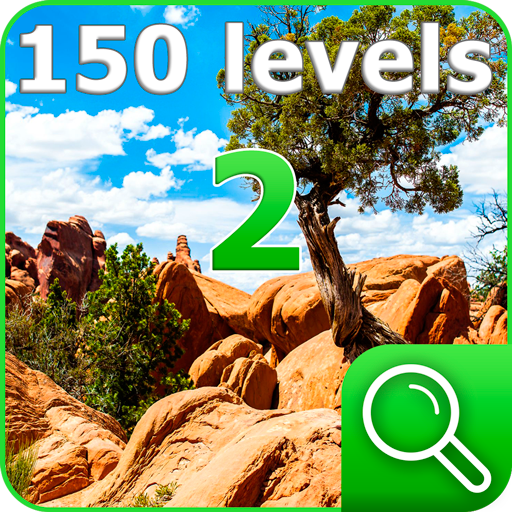차이를 찾기
Puzzle | Vizalev Games
5억명 이상의 게이머가 신뢰하는 안드로이드 게임 플랫폼 BlueStacks으로 PC에서 플레이하세요.
Play Find Difference on PC
Find Difference is a classic and favorite puzzle game of million peoples around the world.
Description:
1) No time limit!
2) At each level you can use 2 hints!
3) To play in the horizontal and vertical position of the screen.
4) For small screens or not very acute vision - zoom function will help you.
5) High Quality pictures!
6) Designed for phones and tablets!
7) Simple and intuitive interface.
This is puzzle game known as “Find the difference”, “Difference game”, or “Spot the difference” where you have to find ten differences between 2 pictures. If you get stuck, there is two hints to help you!
You gonna love this game if you like games like find the difference and hidden objects series.
Description:
1) No time limit!
2) At each level you can use 2 hints!
3) To play in the horizontal and vertical position of the screen.
4) For small screens or not very acute vision - zoom function will help you.
5) High Quality pictures!
6) Designed for phones and tablets!
7) Simple and intuitive interface.
This is puzzle game known as “Find the difference”, “Difference game”, or “Spot the difference” where you have to find ten differences between 2 pictures. If you get stuck, there is two hints to help you!
You gonna love this game if you like games like find the difference and hidden objects series.
PC에서 차이를 찾기 플레이해보세요.
-
BlueStacks 다운로드하고 설치
-
Google Play 스토어에 로그인 하기(나중에 진행가능)
-
오른쪽 상단 코너에 차이를 찾기 검색
-
검색 결과 중 차이를 찾기 선택하여 설치
-
구글 로그인 진행(만약 2단계를 지나갔을 경우) 후 차이를 찾기 설치
-
메인 홈화면에서 차이를 찾기 선택하여 실행