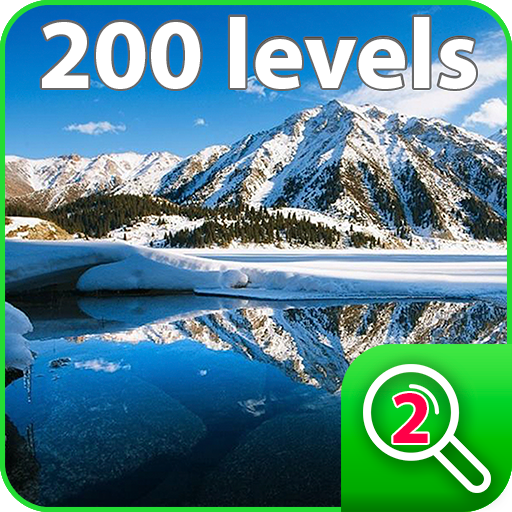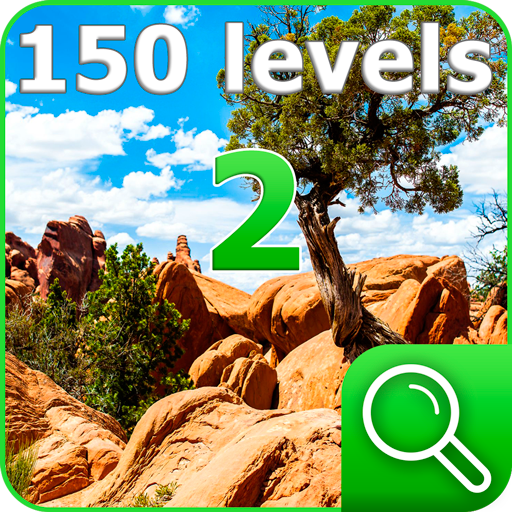このページには広告が含まれます

相違点150のレベル3を探します
Puzzle | Vizalev Games
BlueStacksを使ってPCでプレイ - 5憶以上のユーザーが愛用している高機能Androidゲーミングプラットフォーム
Play Find Differences 150 levels 3 on PC
Find Differences 150 levels 3 is a classic and favorite puzzle game of million peoples around the world.
Find Differences 150 levels see here https://play.google.com/store/apps/details?id=com.vizalevgames.finddifferences150levels
Find Differences 150 levels 2 see here https://play.google.com/store/apps/details?id=com.vizalevgames.finddifferences150levels2
Description:
1) 150 levels
2) No time limit!
3) At each level you can use 2 hints!
4) To play in the horizontal and vertical position of the screen.
5) For small screens or not very acute vision - zoom function will help you.
6) High Quality pictures!
7) Designed for phones and tablets!
8) Simple and intuitive interface.
This is puzzle game known as “Find the difference”, “Difference game”, or “Spot the difference” where you have to find ten differences between 2 pictures. If you get stuck, there is two hints to help you!
You gonna love this game if you like games like find the difference and hidden objects series.
Find Differences 150 levels see here https://play.google.com/store/apps/details?id=com.vizalevgames.finddifferences150levels
Find Differences 150 levels 2 see here https://play.google.com/store/apps/details?id=com.vizalevgames.finddifferences150levels2
Description:
1) 150 levels
2) No time limit!
3) At each level you can use 2 hints!
4) To play in the horizontal and vertical position of the screen.
5) For small screens or not very acute vision - zoom function will help you.
6) High Quality pictures!
7) Designed for phones and tablets!
8) Simple and intuitive interface.
This is puzzle game known as “Find the difference”, “Difference game”, or “Spot the difference” where you have to find ten differences between 2 pictures. If you get stuck, there is two hints to help you!
You gonna love this game if you like games like find the difference and hidden objects series.
相違点150のレベル3を探しますをPCでプレイ
-
BlueStacksをダウンロードしてPCにインストールします。
-
GoogleにサインインしてGoogle Play ストアにアクセスします。(こちらの操作は後で行っても問題ありません)
-
右上の検索バーに相違点150のレベル3を探しますを入力して検索します。
-
クリックして検索結果から相違点150のレベル3を探しますをインストールします。
-
Googleサインインを完了して相違点150のレベル3を探しますをインストールします。※手順2を飛ばしていた場合
-
ホーム画面にて相違点150のレベル3を探しますのアイコンをクリックしてアプリを起動します。