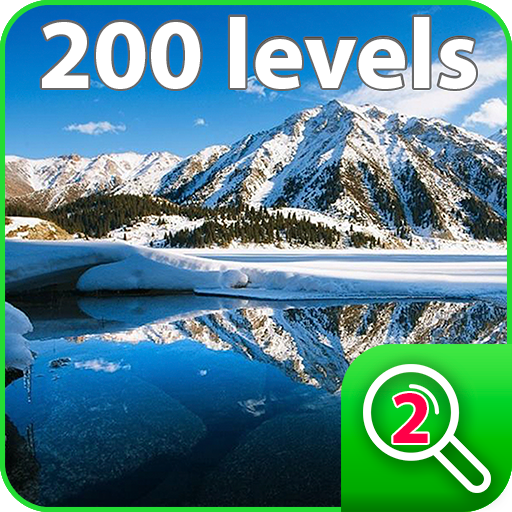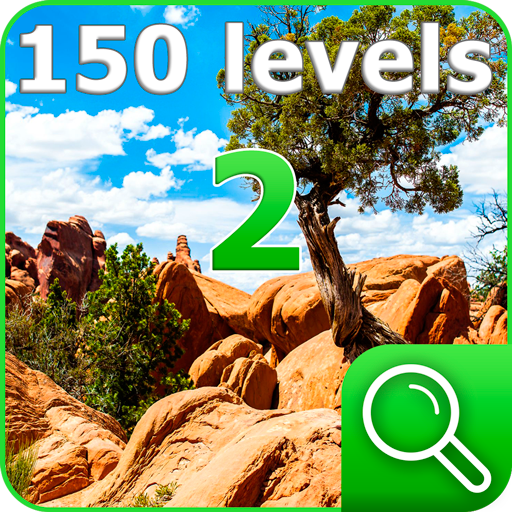寻找差异150水平3
Puzzle | Vizalev Games
在電腦上使用BlueStacks –受到5億以上的遊戲玩家所信任的Android遊戲平台。
Play Find Differences 150 levels 3 on PC
Find Differences 150 levels 3 is a classic and favorite puzzle game of million peoples around the world.
Find Differences 150 levels see here https://play.google.com/store/apps/details?id=com.vizalevgames.finddifferences150levels
Find Differences 150 levels 2 see here https://play.google.com/store/apps/details?id=com.vizalevgames.finddifferences150levels2
Description:
1) 150 levels
2) No time limit!
3) At each level you can use 2 hints!
4) To play in the horizontal and vertical position of the screen.
5) For small screens or not very acute vision - zoom function will help you.
6) High Quality pictures!
7) Designed for phones and tablets!
8) Simple and intuitive interface.
This is puzzle game known as “Find the difference”, “Difference game”, or “Spot the difference” where you have to find ten differences between 2 pictures. If you get stuck, there is two hints to help you!
You gonna love this game if you like games like find the difference and hidden objects series.
Find Differences 150 levels see here https://play.google.com/store/apps/details?id=com.vizalevgames.finddifferences150levels
Find Differences 150 levels 2 see here https://play.google.com/store/apps/details?id=com.vizalevgames.finddifferences150levels2
Description:
1) 150 levels
2) No time limit!
3) At each level you can use 2 hints!
4) To play in the horizontal and vertical position of the screen.
5) For small screens or not very acute vision - zoom function will help you.
6) High Quality pictures!
7) Designed for phones and tablets!
8) Simple and intuitive interface.
This is puzzle game known as “Find the difference”, “Difference game”, or “Spot the difference” where you have to find ten differences between 2 pictures. If you get stuck, there is two hints to help you!
You gonna love this game if you like games like find the difference and hidden objects series.
在電腦上遊玩寻找差异150水平3 . 輕易上手.
-
在您的電腦上下載並安裝BlueStacks
-
完成Google登入後即可訪問Play商店,或等你需要訪問Play商店十再登入
-
在右上角的搜索欄中尋找 寻找差异150水平3
-
點擊以從搜索結果中安裝 寻找差异150水平3
-
完成Google登入(如果您跳過了步驟2),以安裝 寻找差异150水平3
-
在首頁畫面中點擊 寻找差异150水平3 圖標來啟動遊戲