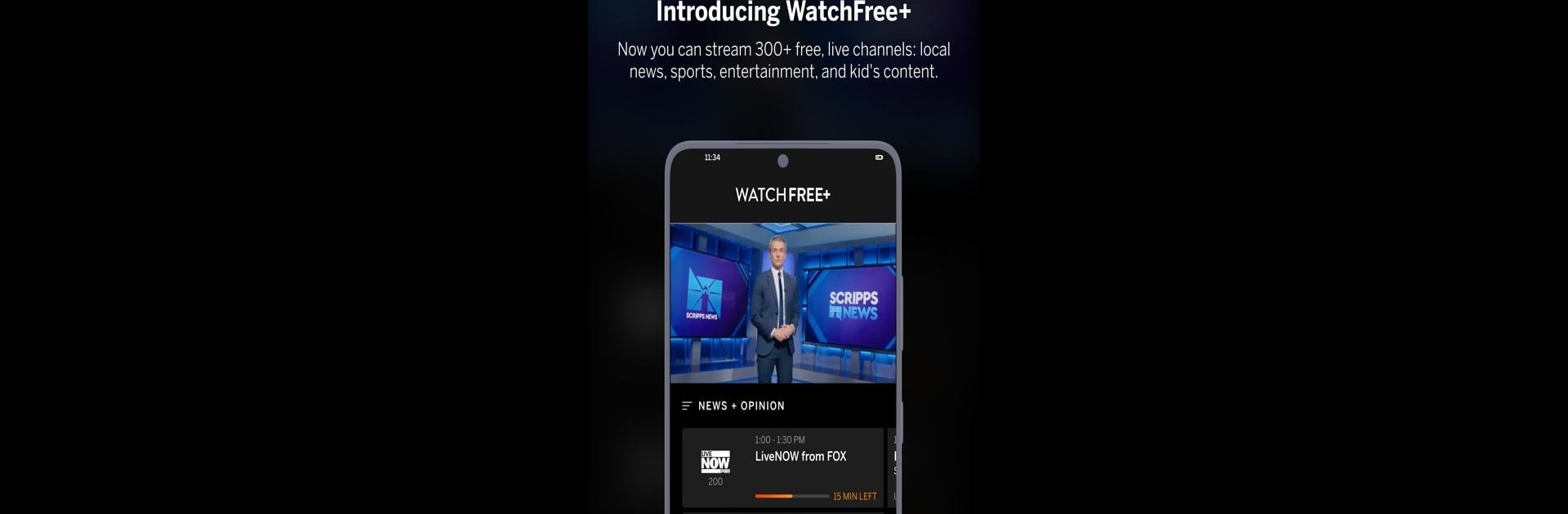

VIZIO | WatchFree+
Play on PC with BlueStacks – the Android Gaming Platform, trusted by 500M+ gamers.
Page Modified on: Nov 8, 2024
Run VIZIO | WatchFree+ on PC or Mac
VIZIO | WatchFree+ is a Entertainment app developed by VIZIO. BlueStacks app player is the best android emulator to use this android app on your PC or Mac for an immersive Android experience.
About the App
VIZIO | WatchFree+ transforms your phone into the ultimate entertainment hub with access to over 300 free live channels. Whether you’re managing your TV shows or tuning your soundbar, this app is your all-in-one solution for premium content.
App Features
WATCHFREE+
– Free Live TV. Anytime, Anywhere: Access 300+ channels on the go.
– Continue Watching: Seamlessly switch from your TV to your phone.
– Personalized Experience: “Favorite” your channels to keep them handy.
– Local Connection: Stay updated with local sports and news.
– Easy Access: All available with a free VIZIO Account.
TV CONTROL
– Discover and Control: Stream and explore directly from your phone.
– Smart Streaming: Easily compare streaming services for the best deals.
– Voice Activation: Control your viewing with simple voice commands.
SOUNDBAR CONTROL
– Personalized Audio: Adjust sound settings for a tailored experience.
– Expert Modes: Choose between custom settings for movies, shows, and music.
VIZIO | WatchFree+ is here to revolutionize your entertainment, available through BlueStacks for ultimate flexibility.
Play VIZIO | WatchFree+ on PC. It’s easy to get started.
-
Download and install BlueStacks on your PC
-
Complete Google sign-in to access the Play Store, or do it later
-
Look for VIZIO | WatchFree+ in the search bar at the top right corner
-
Click to install VIZIO | WatchFree+ from the search results
-
Complete Google sign-in (if you skipped step 2) to install VIZIO | WatchFree+
-
Click the VIZIO | WatchFree+ icon on the home screen to start playing



