
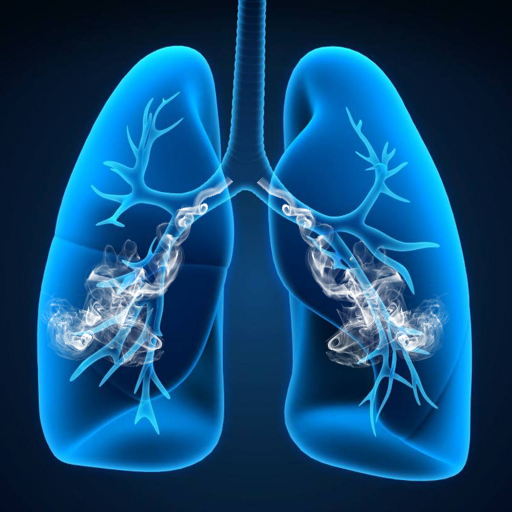
No Smoking
Play on PC with BlueStacks – the Android Gaming Platform, trusted by 500M+ gamers.
Page Modified on: January 28, 2020
Play No Smoking on PC
We have created an app for people who have decided to quit Smoking and who need extra motivation.
Our application will help you to understand in more detail what damage You bring to your health from Smoking cigarettes.
The main advantages of the application:
✔ The overall schedule of recovery of the organism on the home screen.
✔ Detailed statistics after quitting Smoking.
✔ Your spending money for a month, a year on cigarettes.
✔ 10 detailed graphs about the recovery of the body.
✔ General statistics for all years when you smoked
✔ The calculation of the index of the smoker.
✔ Ability to share your statistics with friends in 2 clicks.
And more.
Setting:
When you first start the program will open a window with the settings, they must be filled in all (remember, the more accurately you specify the data, the more accurately the program will display the data).
The next launches of the program will open immediately to the main screen with statistics.
Our app does not give a 100% guarantee that You will quit Smoking, it gives additional motivation that can help you not to start Smoking again.
Believe in yourself and you will succeed!!!
Play No Smoking on PC. It’s easy to get started.
-
Download and install BlueStacks on your PC
-
Complete Google sign-in to access the Play Store, or do it later
-
Look for No Smoking in the search bar at the top right corner
-
Click to install No Smoking from the search results
-
Complete Google sign-in (if you skipped step 2) to install No Smoking
-
Click the No Smoking icon on the home screen to start playing



