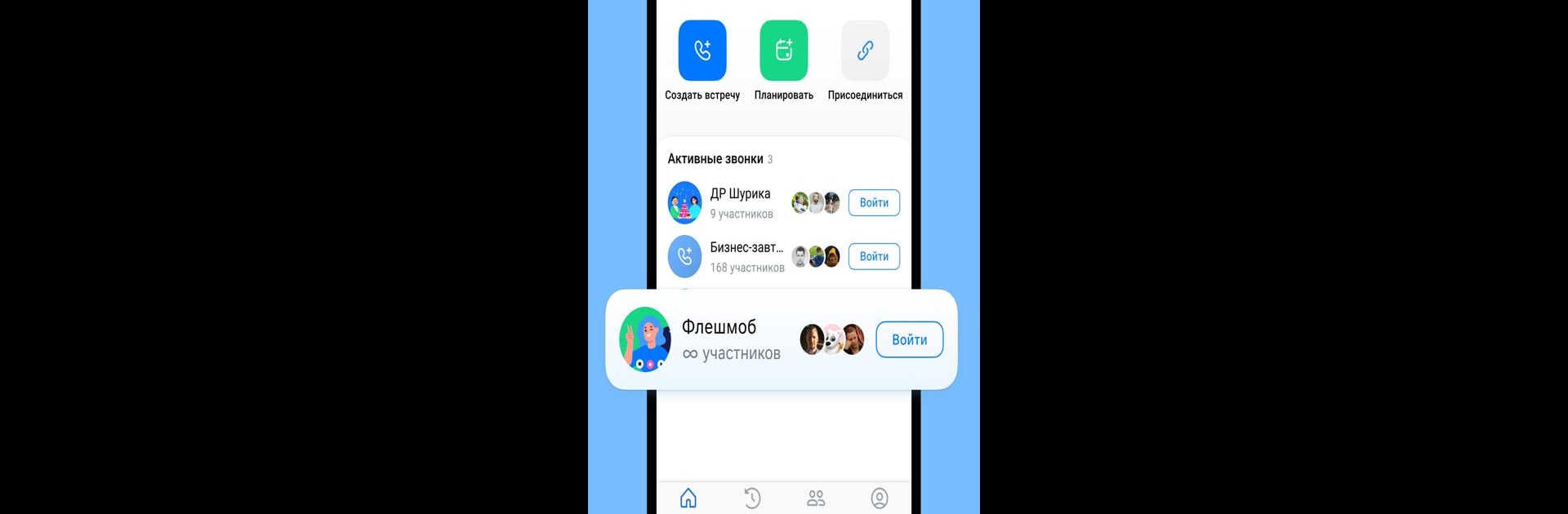
VK Calls
在電腦上使用BlueStacks –受到5億以上的遊戲玩家所信任的Android遊戲平台。
Run VK Calls: video calls and chat on PC or Mac
Why limit yourself to your small screen on the phone? Run VK Calls: video calls and chat, an app by VK.com, best experienced on your PC or Mac with BlueStacks, the world’s #1 Android emulator.
About the App
VK Calls: video calls and chat from VK.com makes it super easy to connect with people, whether you’re working, studying, or just catching up. It’s all about keeping your conversations live and interactive—join or host group video calls, start chats, or even run big virtual events without any fuss. No matter if your crew is big or small, you’ll find setting up calls surprisingly simple.
App Features
-
Flexible Video Calls
Host video calls with as many people as you need—seriously, there’s no hard limit. Chat as long as you want, and no one needs to worry about calls getting cut off. Perfect for all those extra-long catch-ups, team meetings, or hangouts. -
Jump in from Anywhere
You can call folks right from your phone’s contacts, or just send out a link for group video chats. It doesn’t matter if you’re on your phone, computer, or even using VK itself. Missed a call? The app keeps track of everything so you won’t lose track of important convos. -
Plan and Organize Ahead
Set up meetings in advance, send out invite links, and even stick them on your calendar. Makes organizing team check-ins or friend hangouts less of a headache. -
Invite Anyone—No Profile Needed
If someone isn’t on VK or doesn’t have the app, you can still invite them. Just share the call link and guests can join right in—no sign-ups or profiles required. -
Packed with Useful Tools
Need to show your screen? Want to record a meeting or go live to a bigger group? VK Calls has you covered with quick screen sharing, live streaming, and recording options. You can drop files in the chat, turn on noise suppression, blur your background, or even use fun filters and masks. -
Control Large Calls Easily
Running a big meeting? As the host, you can manage who joins, pin the speaker, or hand off admin rights. Participants can “raise a hand,” chat, or ask questions—ideal for classes, Q&As, or any big virtual get-together. -
Perfect for Community Events
Set up video calls as your VK public page if you want, so it’s not just about business. Great for putting together seminars, product reveals, or virtual meet-and-greets where everyone gets a say—not just a front-row seat. -
Smooth on Bigger Screens
If you’re chatting or presenting on your PC or Mac, using VK Calls with BlueStacks can make everything feel even more seamless, especially when you want a bigger view of your team or audience.
Eager to take your app experience to the next level? Start right away by downloading BlueStacks on your PC or Mac.
在電腦上遊玩VK Calls . 輕易上手.
-
在您的電腦上下載並安裝BlueStacks
-
完成Google登入後即可訪問Play商店,或等你需要訪問Play商店十再登入
-
在右上角的搜索欄中尋找 VK Calls
-
點擊以從搜索結果中安裝 VK Calls
-
完成Google登入(如果您跳過了步驟2),以安裝 VK Calls
-
在首頁畫面中點擊 VK Calls 圖標來啟動遊戲
