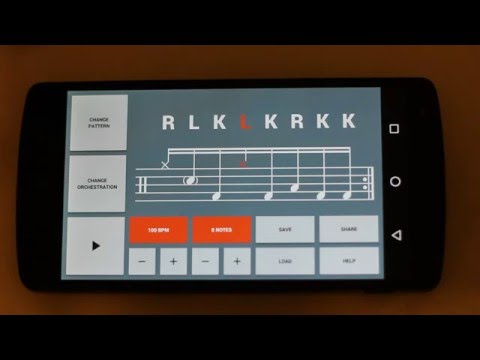Linear Drum Patterns Generator
Play on PC with BlueStacks – the Android Gaming Platform, trusted by 500M+ gamers.
Page Modified on: February 7, 2017
Play Linear Drum Patterns Generator on PC
The concept of linear drumming is to play only one drum or cymbal at a time. It was introduced by funk drummers like Steve Gadd, Mike Clark and David Garibaldi, but nowadays the linear drumming concept is adopted in a variety of different music genres from pop music to death metal. Though the idea sounds really simple, it may take hours to weeks of practice to get some patterns played nice and tasty. Learning tricky linear grooves will bring your coordination and technique to a new level.
There are lots of videos on Youtube with some particular patterns and grooves, but Linear Drum Patterns Generator will give you much more. The app is completely free, there are no ads or hidden payments, just use it and have fun.
Play Linear Drum Patterns Generator on PC. It’s easy to get started.
-
Download and install BlueStacks on your PC
-
Complete Google sign-in to access the Play Store, or do it later
-
Look for Linear Drum Patterns Generator in the search bar at the top right corner
-
Click to install Linear Drum Patterns Generator from the search results
-
Complete Google sign-in (if you skipped step 2) to install Linear Drum Patterns Generator
-
Click the Linear Drum Patterns Generator icon on the home screen to start playing