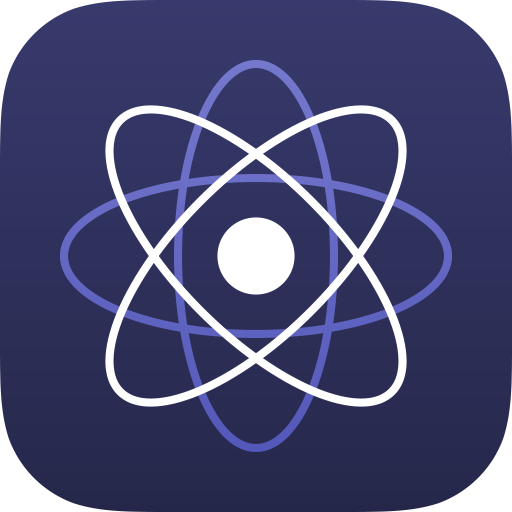Universal Law
Play on PC with BlueStacks – the Android Gaming Platform, trusted by 500M+ gamers.
Page Modified on: October 9, 2019
Play Universal Law on PC
These laws are constant, mathematically precise, balanced and graceful.
The universal principles regulate with absolute precision all aspects of creation - all events, conditions and circumstances experienced by everyone personally or collectively.
These laws apply to everyone, irrespective of age, nationality, geographic location, gender, educational background, world view, social status and so on.
Play Universal Law on PC. It’s easy to get started.
-
Download and install BlueStacks on your PC
-
Complete Google sign-in to access the Play Store, or do it later
-
Look for Universal Law in the search bar at the top right corner
-
Click to install Universal Law from the search results
-
Complete Google sign-in (if you skipped step 2) to install Universal Law
-
Click the Universal Law icon on the home screen to start playing